Across the app
Improved signup flow
Streamlined the onboarding process for new CF2.0 users so they only need to provide their name and phone number. Their subdomain is automatically pre-populated based on their desired business name, and their time zone is automatically detected in the background.
The Marketing AI widget
Select ClickFunnels 2.0 users can interact with this widget via a chat box, and use it to help them write content, headlines, bullet points, and more. They can send the content directly from the tool into the ClickFunnels app instantly with just the click of a button.(For immediate pre-release beta access, users can buy FHL tickets now. Eventually, all users will get access to this feature.)
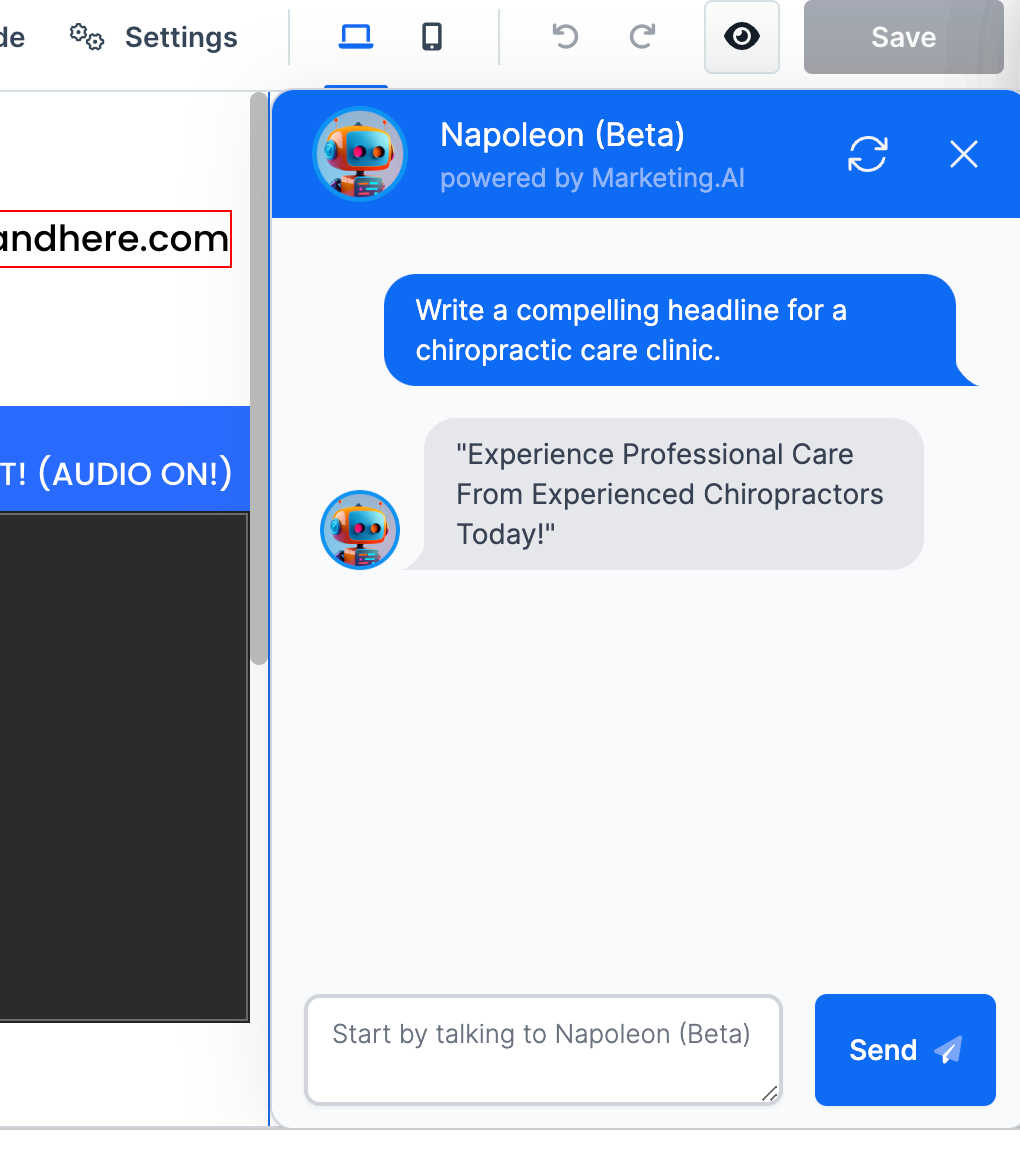
Sites & Funnels
Domain connection status
Provided better communication to users when connecting domains by improving the setup message and alerting users when they have a domain in a “connecting” state, so they know they need to take action in order to finish setting up their domain.
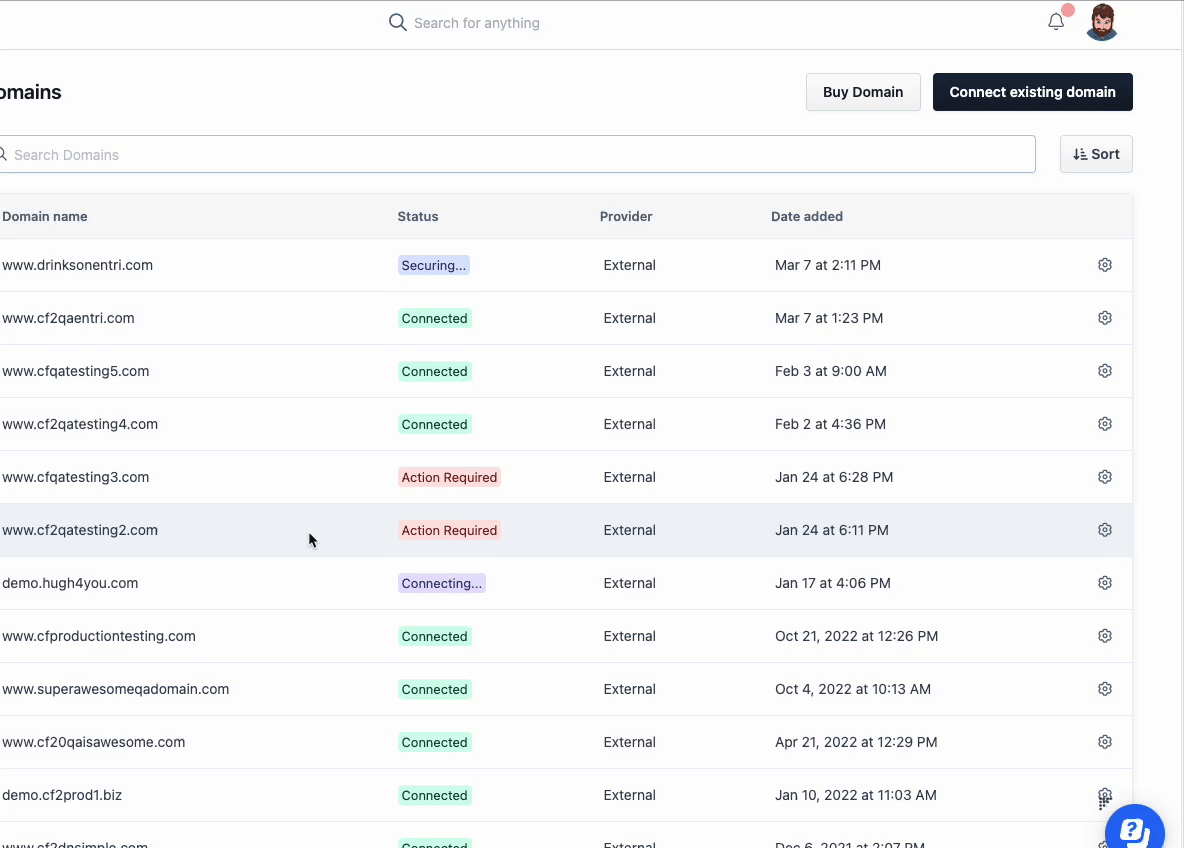
Funnel Stats
Increased the accuracy of funnel stats reporting so users can quickly and reliably tell how much revenue is coming in from a particular funnel.
Products
New feature: Payment Plans
ClickFunnels users can offer customers a way to spread out the cost of a purchase over a period of time 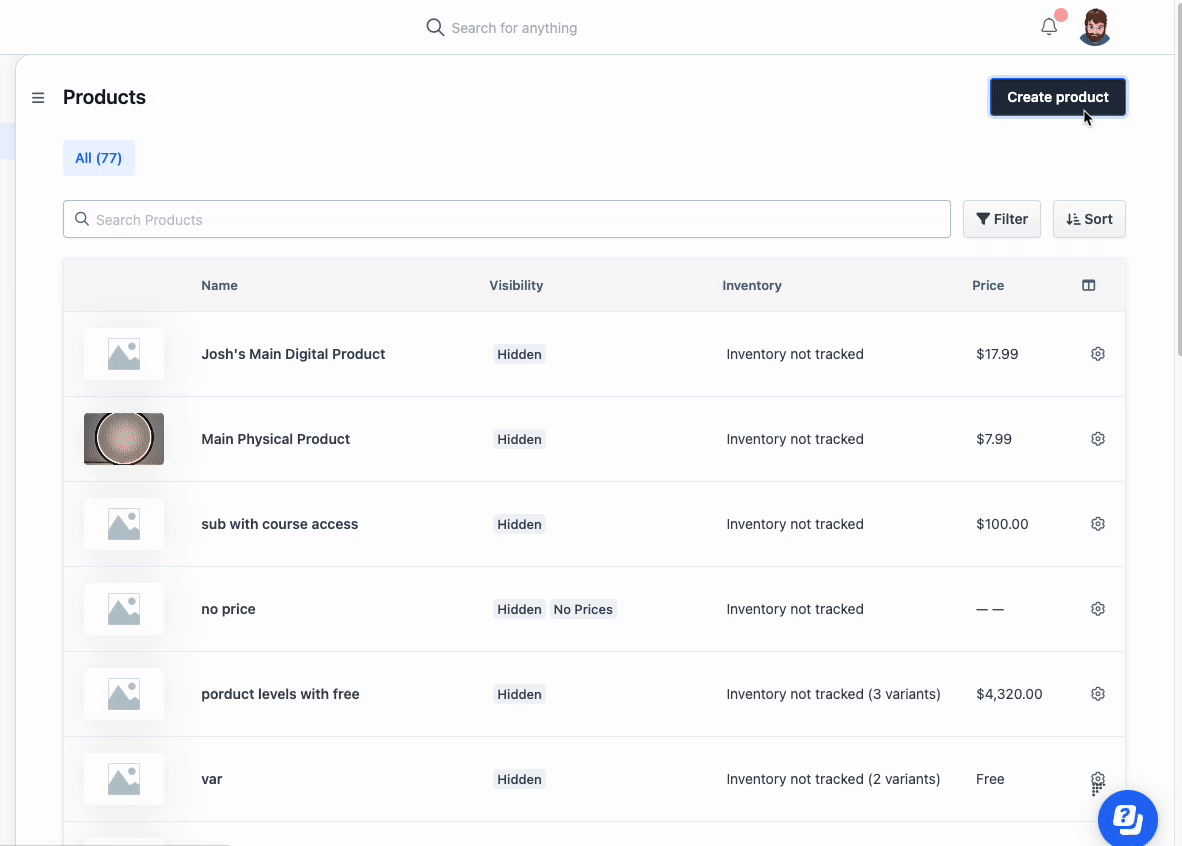
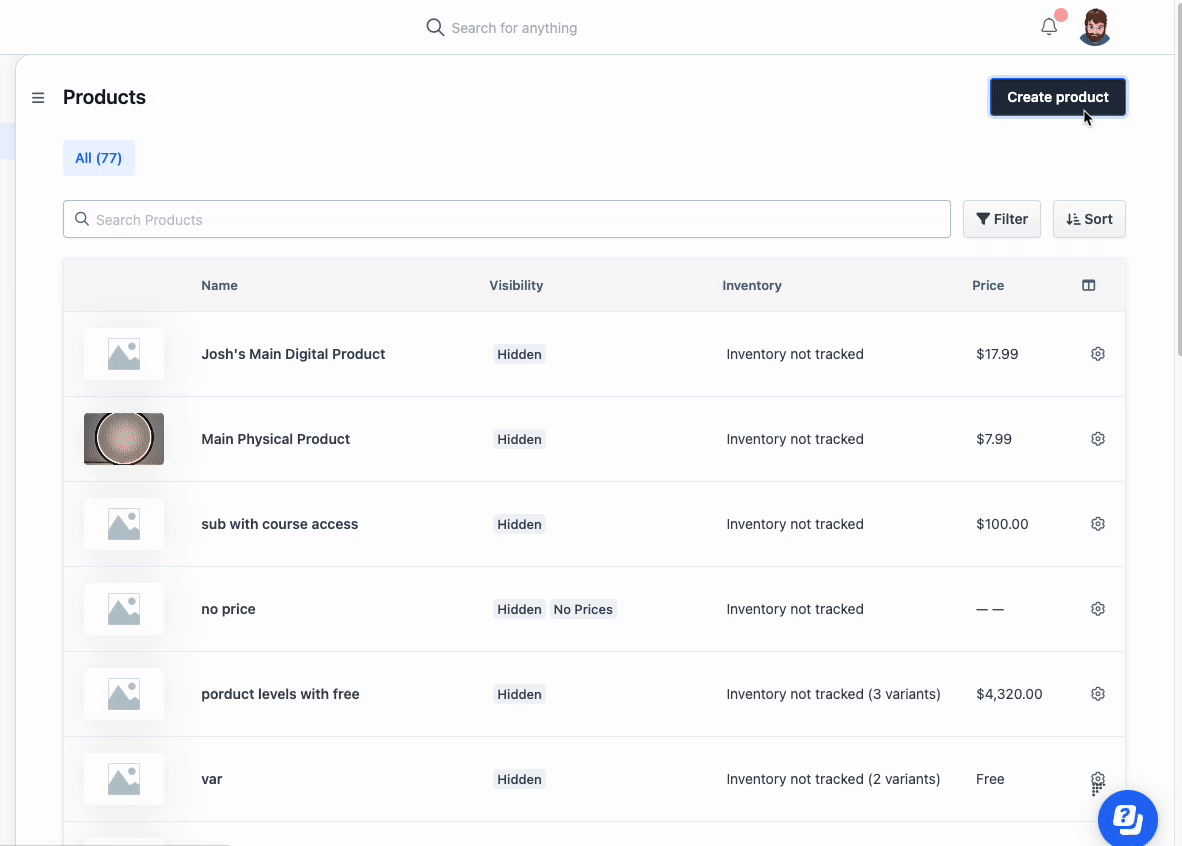
Contacts
New feature: Contact Exports
ClickFunnels users can export their contacts as a csv file. They can also choose to filter their contacts first, then export a list of those filtered contacts, if desired.
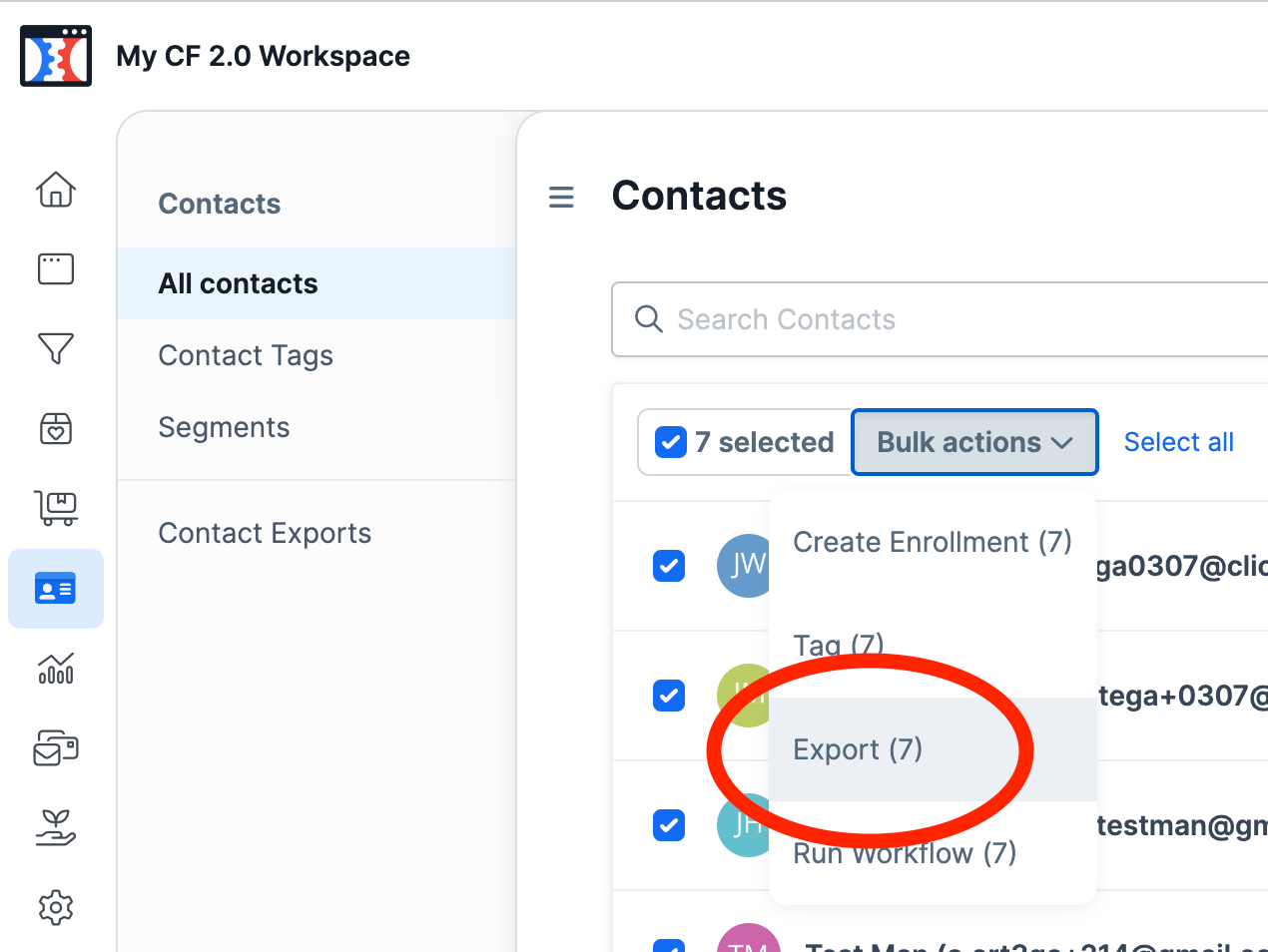
Marketing
New feature: Workflow Integrations
ClickFunnels users can now:
- Connect to Active Campaign and: add to list, add tag, remove tag, and remove from list
- Connect to ClickFunnels Classic and: Create contact, add tag, remove tag, add to list, remove from list
- Connect to Hubspot and: add/remove contact to list
- Connect to Mailchimp and: Add subscriber to a list with a tag, remove subscriber from list, add/remove tag to subscriber
- Connect to GoToWebinar and: Register to webinar
- Connect to Aweber and: add/remove tag, add to/remove from list
- Connect to Pipedrive and: add/remove person, add label
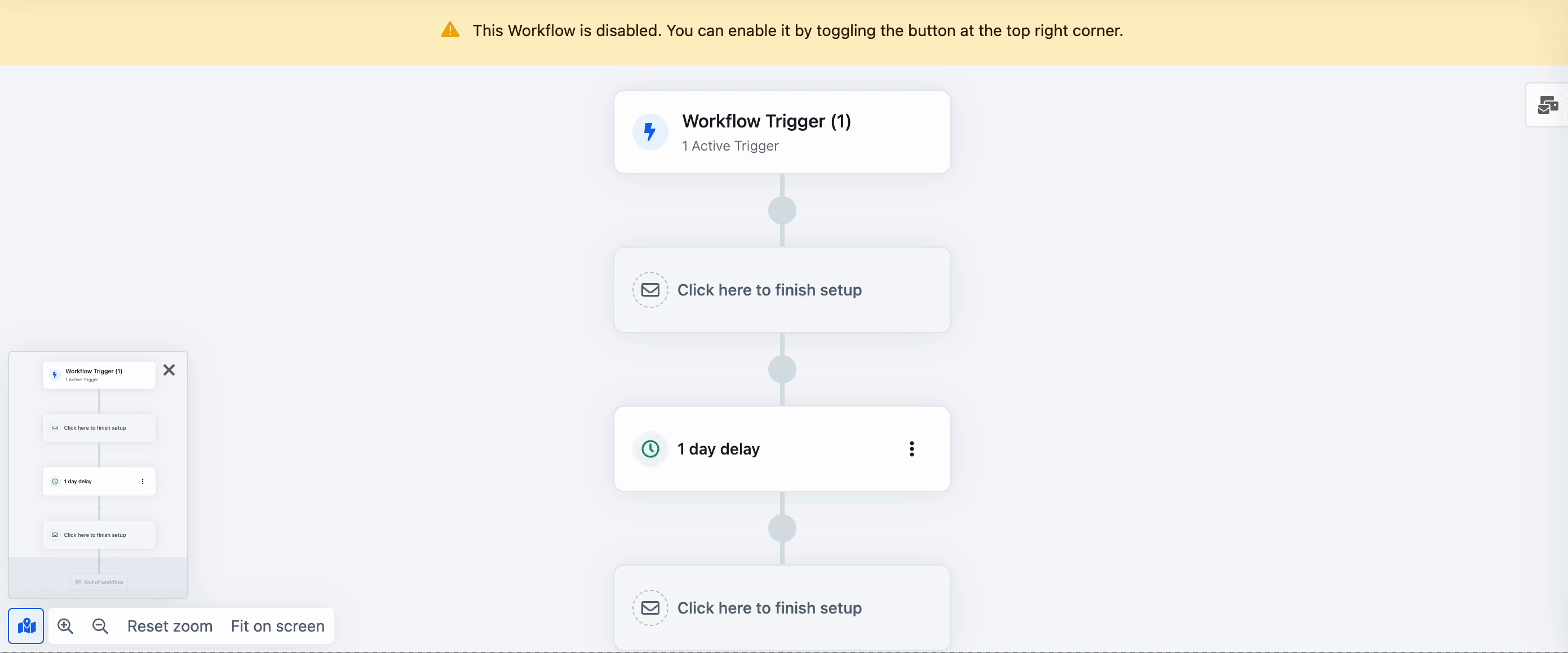
Settings
New feature: Expanded Currency Options
Clickfunnels users can set the currency for their workspace to any of the currencies supported by Payments.ai. (Previously users could only choose from CAD or USD.) Users can select a single currency and receive payments in only that currency. Currency cannot be changed after the first transaction occurs. 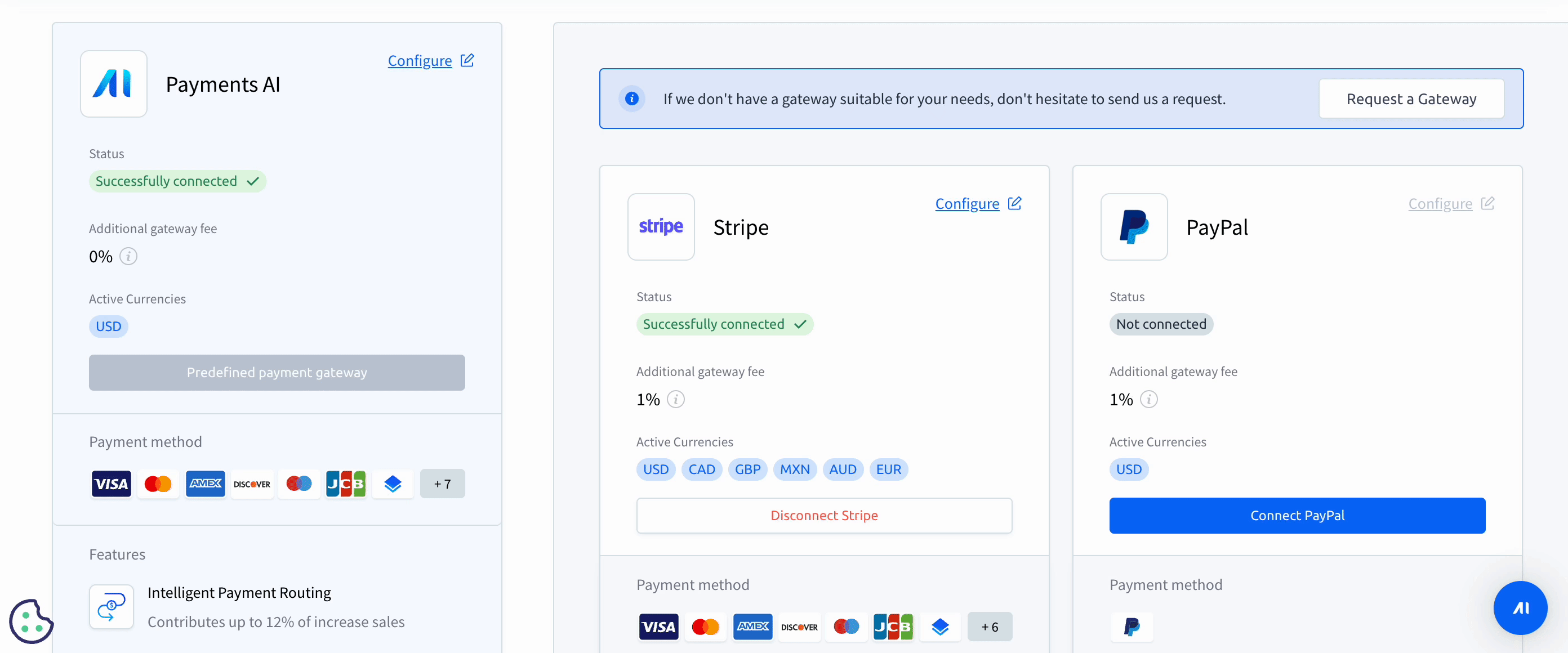
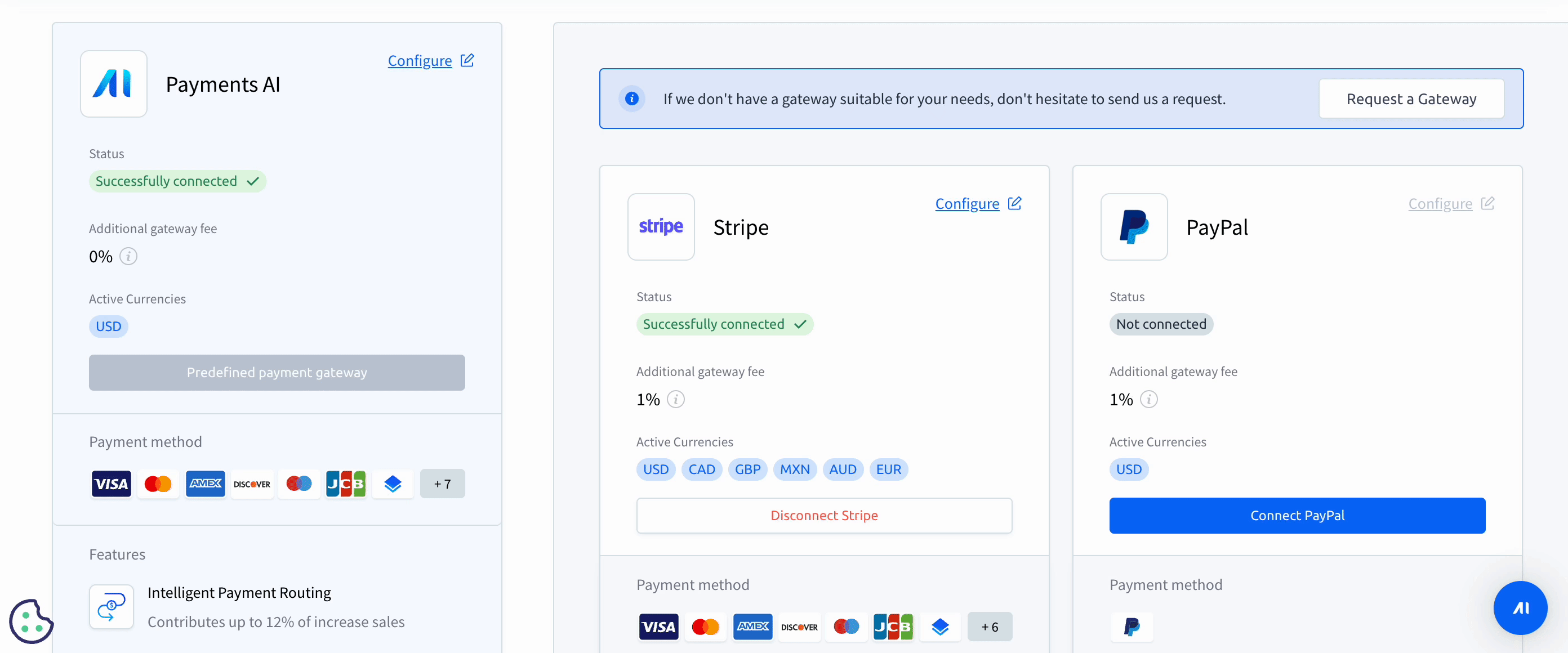
To set your workspace currency:
Set up Payments.ai for your workspace
Configure your desired currency in the Payments AI Gateway Settings
Return to your ClickFunnels 2.0 workspace and select your desired currency under Settings > Payment Settings > Currency
Bug Fixes:
Fixed a bug where deleting an email template led to a blank page, now the user is redirected to “My Templates”
Fixed a bug where workflow “End Steps” were not getting added to the run history for a workflow. Now they are.
Fixed a bug on the 3-step checkout element on mobile where content was disappearing from the element when switching between steps.
Fixed a bug where cloning a funnel with a connected workflow broke the cloned workflow. If users tried to access the cloned workflow they would see an error message. Now they can access it as expected.
Fixed a bug where customers were unable to cancel existing subscriptions via the Customer Center. Now they can.
Fixed a bug where email stats were not loading correctly within the workflow builder.