Across the full app:
Team name under workspace name
Enhanced navigation throughout the app by adding the team name under the workspace name when a user belongs to more than one team. This helps users to quickly and easily see which team they are currently working in, especially when multiple teams have the same or similar workspace names.
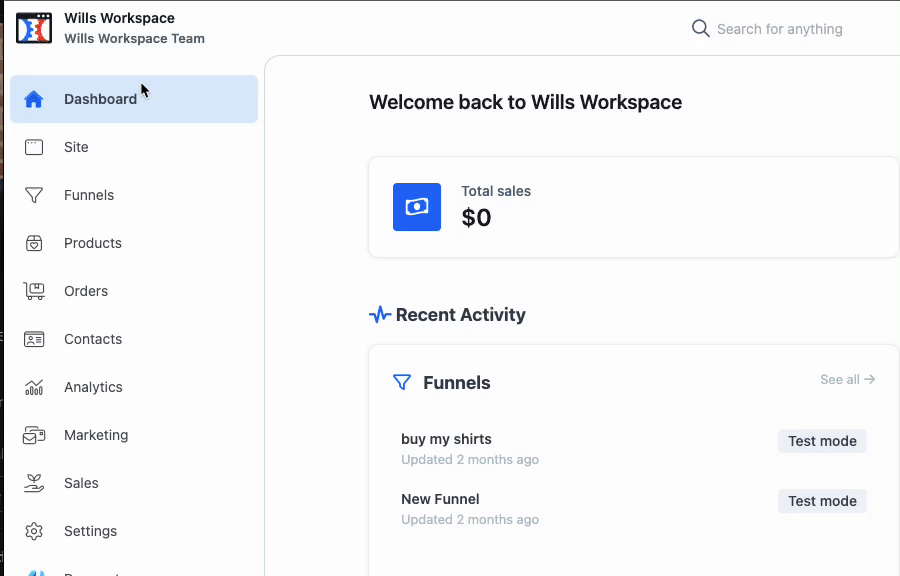
Sites & Funnels:
19 new page templates went live for users:
Opt-in:
- Travel Popup Squeeze (AI page)
- Construction Popup Squeeze (AI page)
- Beige Real Estate Squeeze (AI page)
- Blue Dentist Popup Squeeze (AI page)
-
Thank You:
- Thank You - Illustration (AI page)
- Thank You - FB Group (AI page)
- Thank You - Special Offer
- Thank You - Bold Text
- Thank You - Suggested Content
- Thank You - eCommerce
- Thank You Web App
- Thank You - Resources
- Thank You - Rebel (AI page)
- Thank You - Minimal
-
Order:
- 2 Step Book Popup (AI page)
- Blocky 2-Step Ecom Pop-Up (AI page)
- 2-Step Cart Page (AI page)
- 2-Step T-Shirt Page (AI page)
Sales:
- Millionaire Morning Sales Page
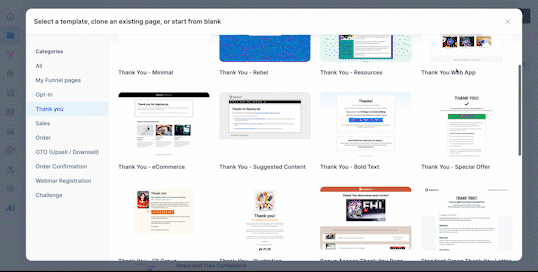
Editor
Background color on input elements
Users can now set the background color on input elements, allowing them to customize the look and feel of their funnel pages even more. 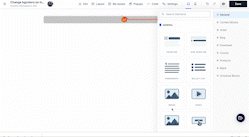
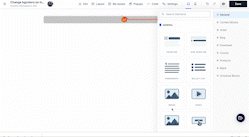
Orders
Payment subtabs and filters
Enhanced the Payment subtabs (Sales, Refunds, Authorizations, and Failed) so users can easily see which filters are applied to each subtab and remove/modify them however they wish to see the desired data. 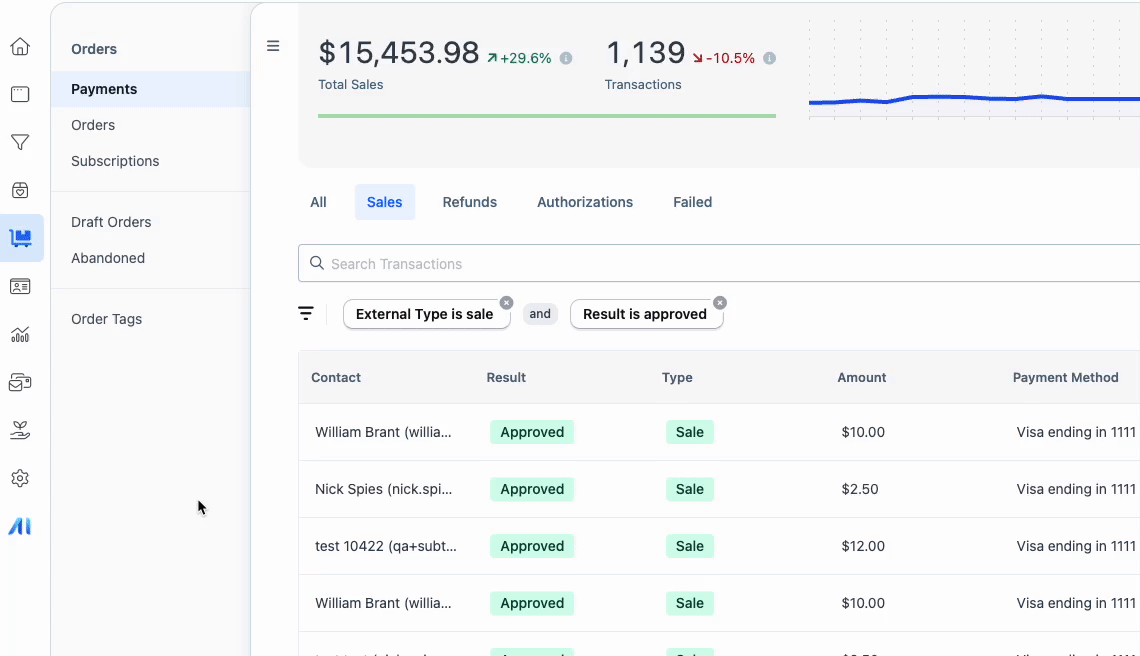
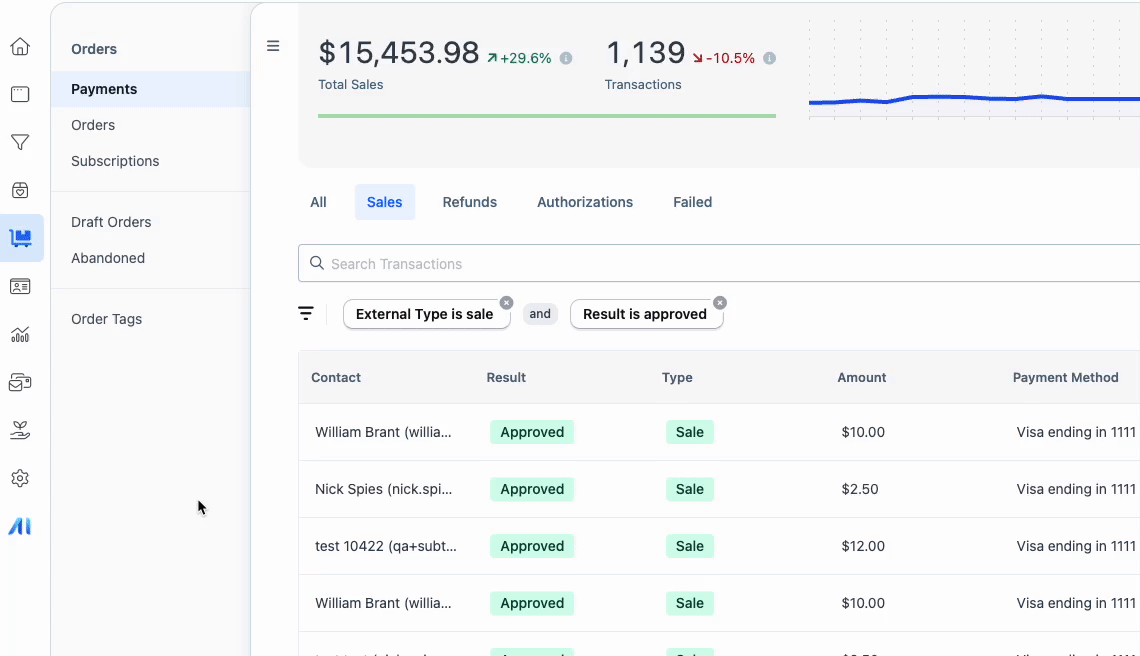
Declined transaction details
Continued to enhance the Payments tab by expanding on “Declined” payments and showing the full decline message from the payment gateway as a tooltip (available when hovering over the “Decline” status and when viewing transaction details). Now, users can quickly and easily understand why the payment was declined and support the customer with the knowledge they need to make a successful payment, if so desired. 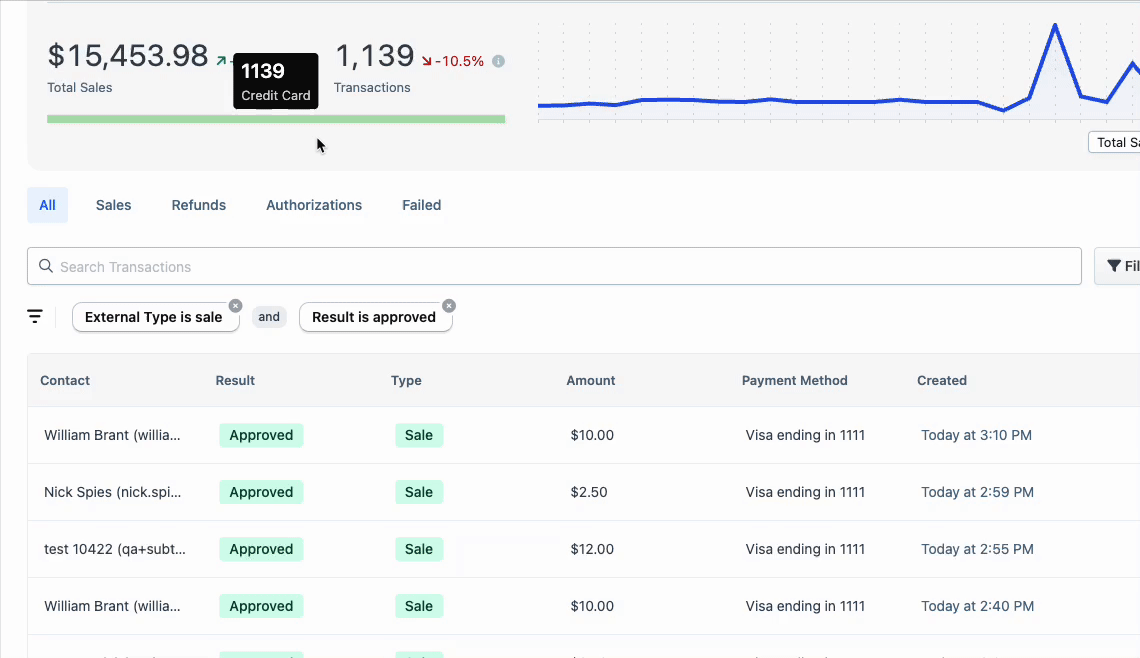
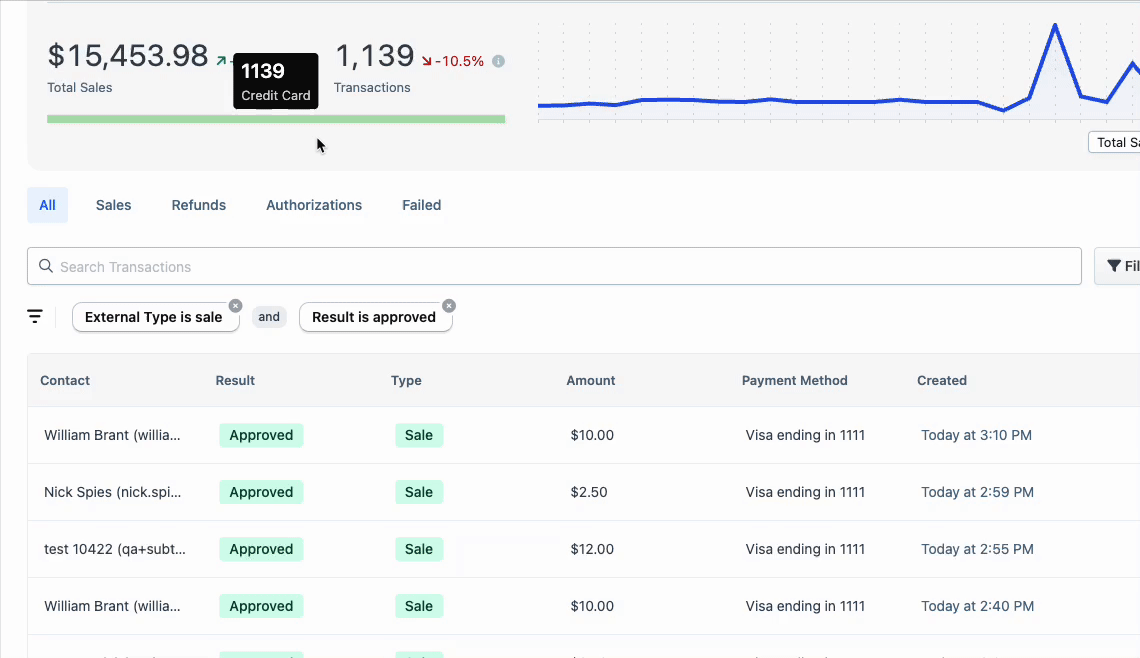
Contacts
Workflow enhancement
Enhanced the experience of the “run workflow” bulk action, so the user is no longer redirected away from the contact page.
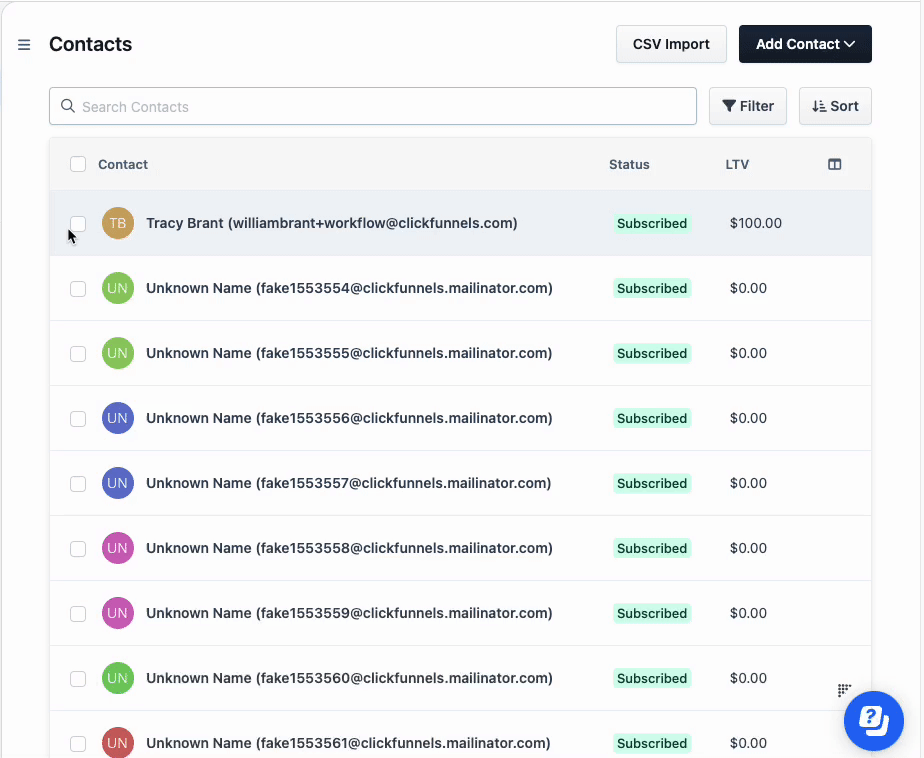
Marketing
Select workflow for pages
Enhanced workflow triggers so users are no longer required to select a funnel and a page when setting their trigger if they’re selecting a page without a funnel. Now, users can select standalone pages that are not within a funnel to trigger their workflows. 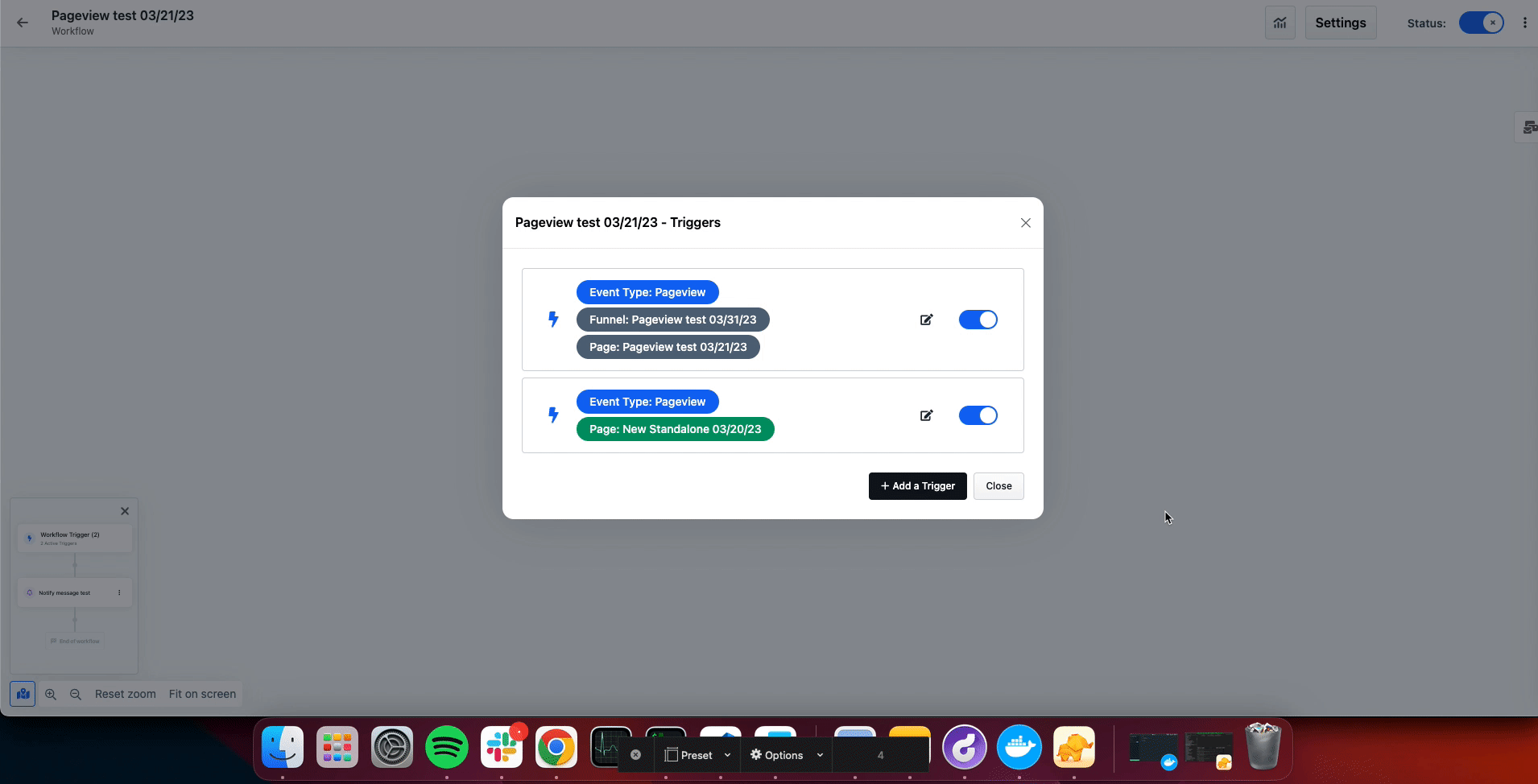
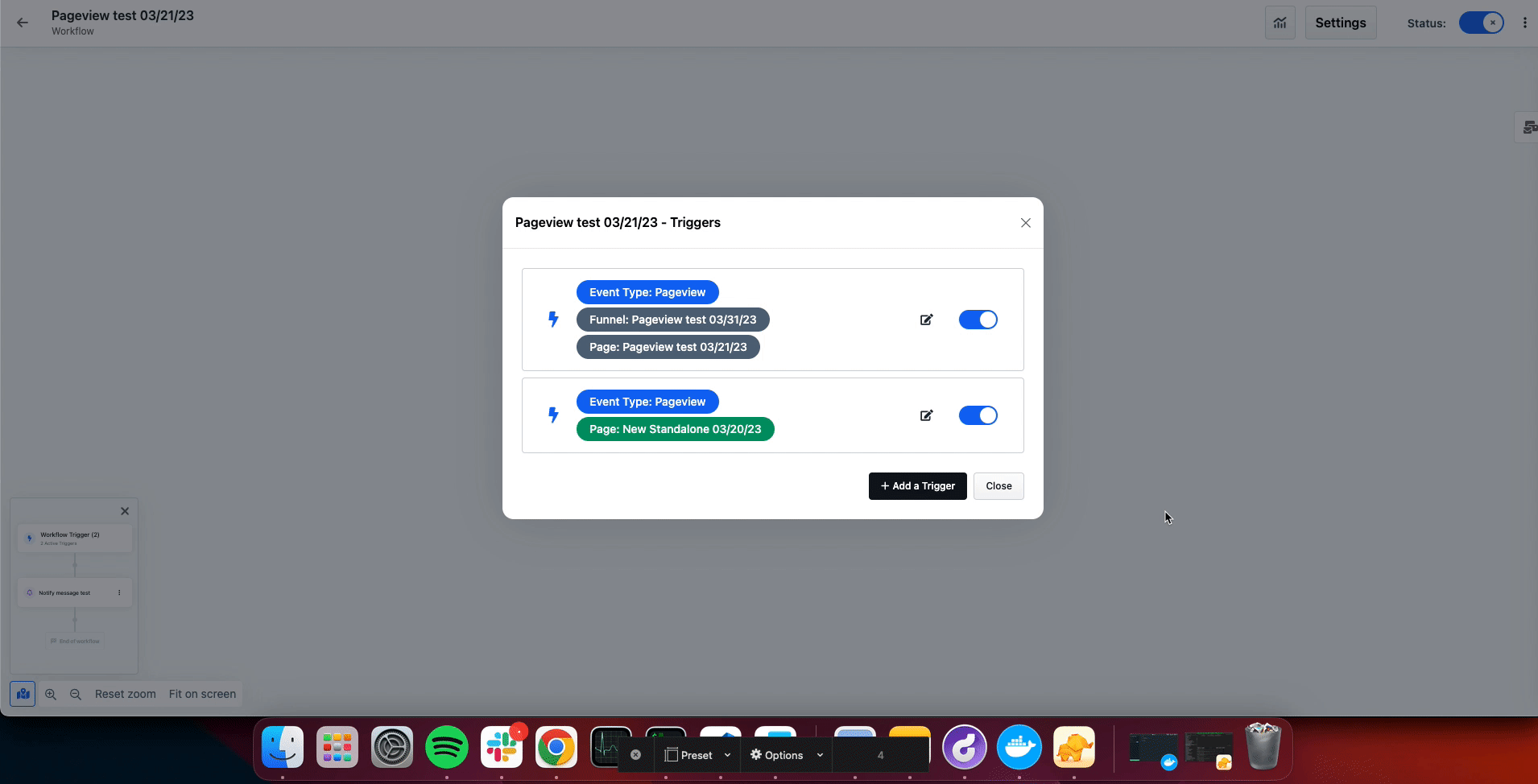
See page name and URL for pageview trigger
Enhanced the “Pageview” workflow trigger so users can see both the page name and URL when selecting a desired page for the trigger event. (Previously they could only see page name.) This makes it faster and easier for users to select their desired page, especially when pages with different URLs have the same name.
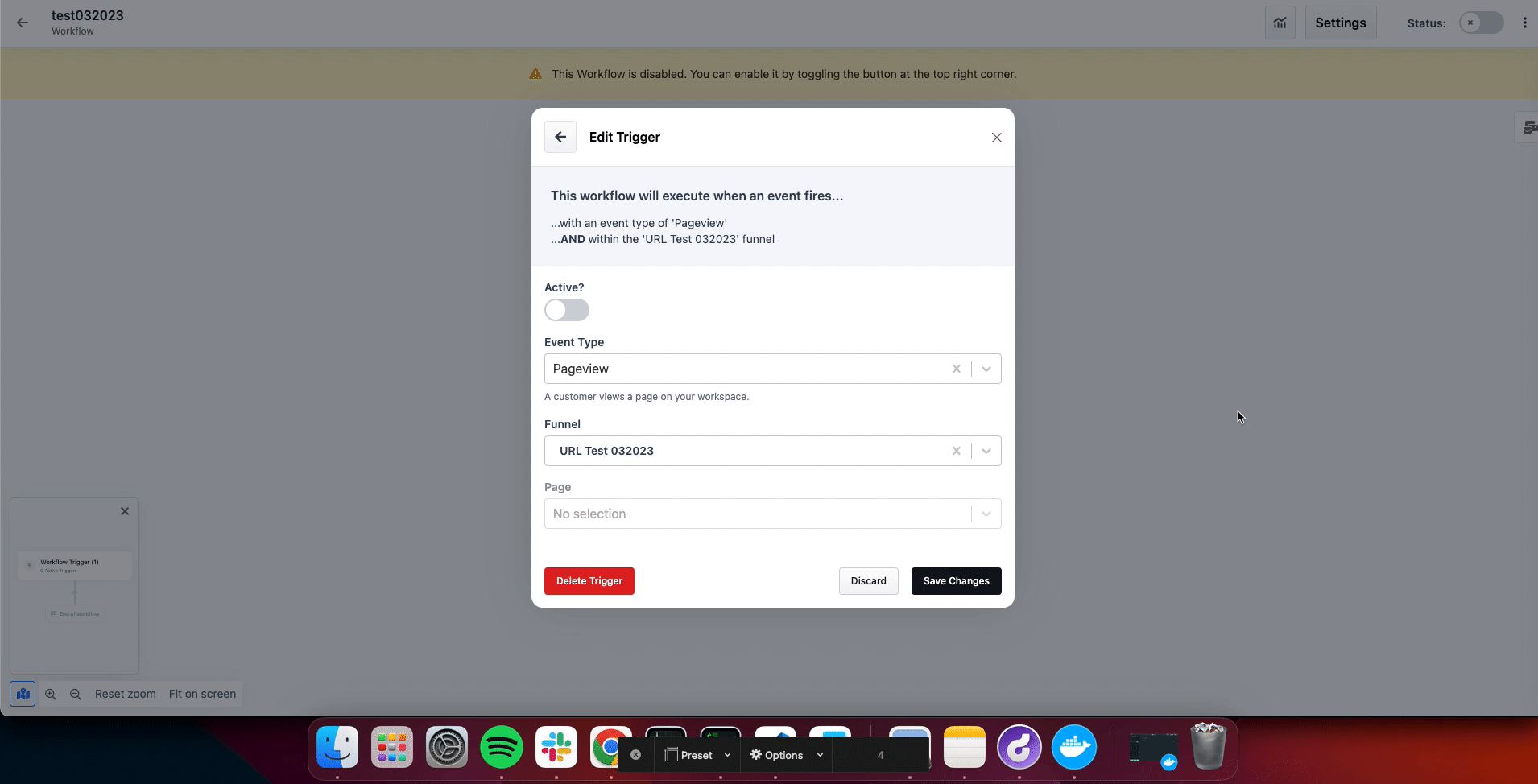
Bug Fixes:
Fixed a bug where users could not select more than 20 contacts after applying a filter, for example, in order to perform a bulk action. Now users can select as many contacts as desired.
Fixed a bug in the Funnel Builder where users were unable to close the Attached Products sidebar without refreshing their page.
Fixed an intermittent bug where some users were not receiving their email invitation after being invited to a ClickFunnels 2.0 workspace.
Fixed a bug in the one-step checkout element where users were unable to edit the header settings for the element. Now they can.
Fixed a bug where the 'All' tab on the Payments Index page was not limiting the displayed payments to just those applicable to the user’s workspace. Now it does.
Fixed a bug in the Navigation element where any “+” icons inside the element settings were not opening the appropriate submenu and were instead leading to a blank page, resulting in the user losing unsaved changes. Also, trying to add an image to a Navigation element was breaking the Editor. Now they both work as expected.
Fixed a bug where users who changed their password during onboarding to their new CF2.0 account or from within their user settings were being signed out.
Fixed a bug in the Marketing Settings “State” dropdown field, where the states were not populating based on the user’s selected country in most cases. Because of this, users in some countries were unable to set a marketing contact address. Now they can set their address successfully.
Fixed an Analytics bug in the “Monthly recurring revenue report” where the same product was being displayed multiple times. Now a product only appears once, as expected.