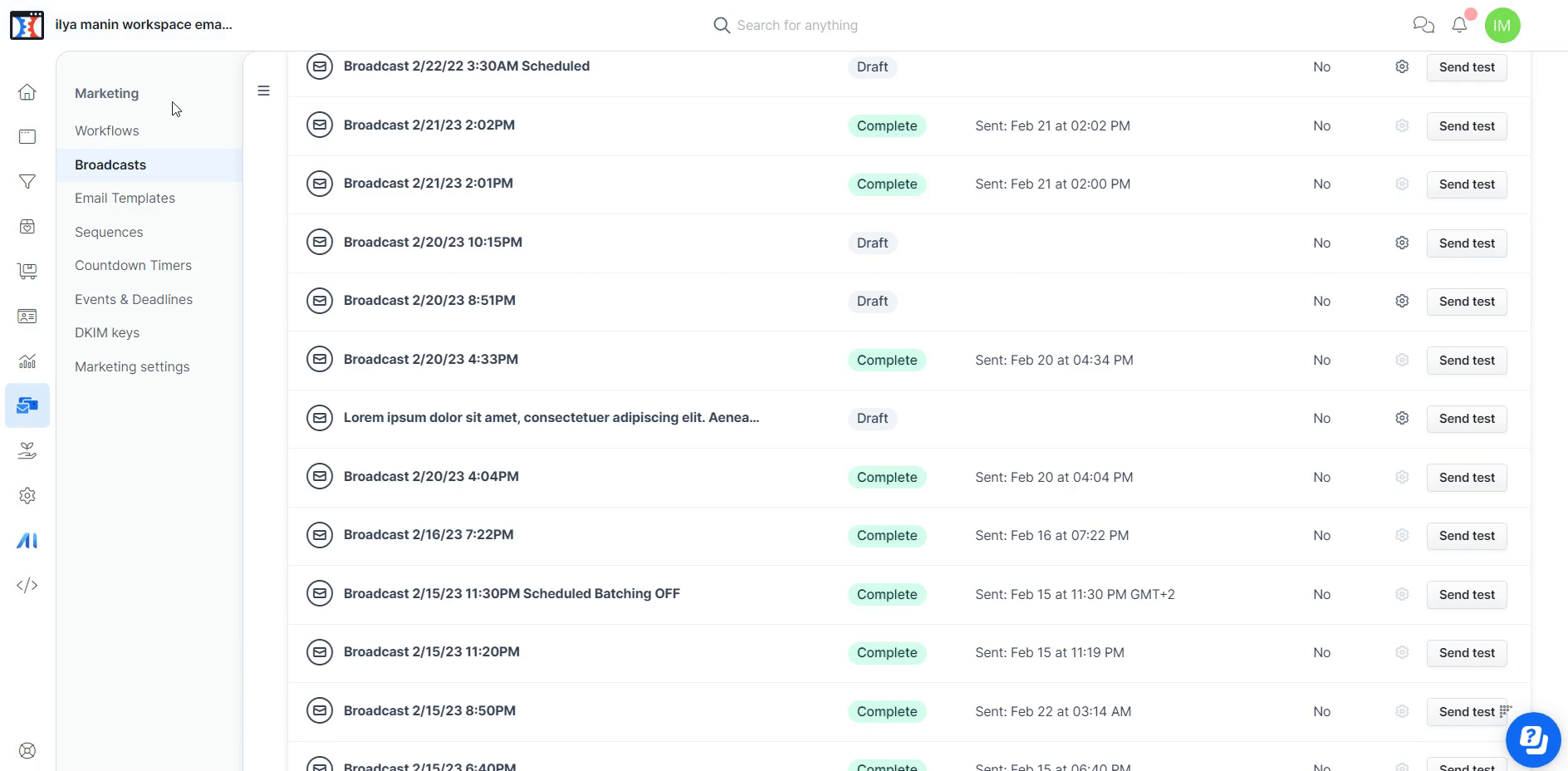new
Orders
Marketing
Settings
2/23 Product Update
Across the full app:
Funnels Icon in Nav Bar
Added a Funnels menu item in the main navigation bar, so users can quickly and easily access their funnels. 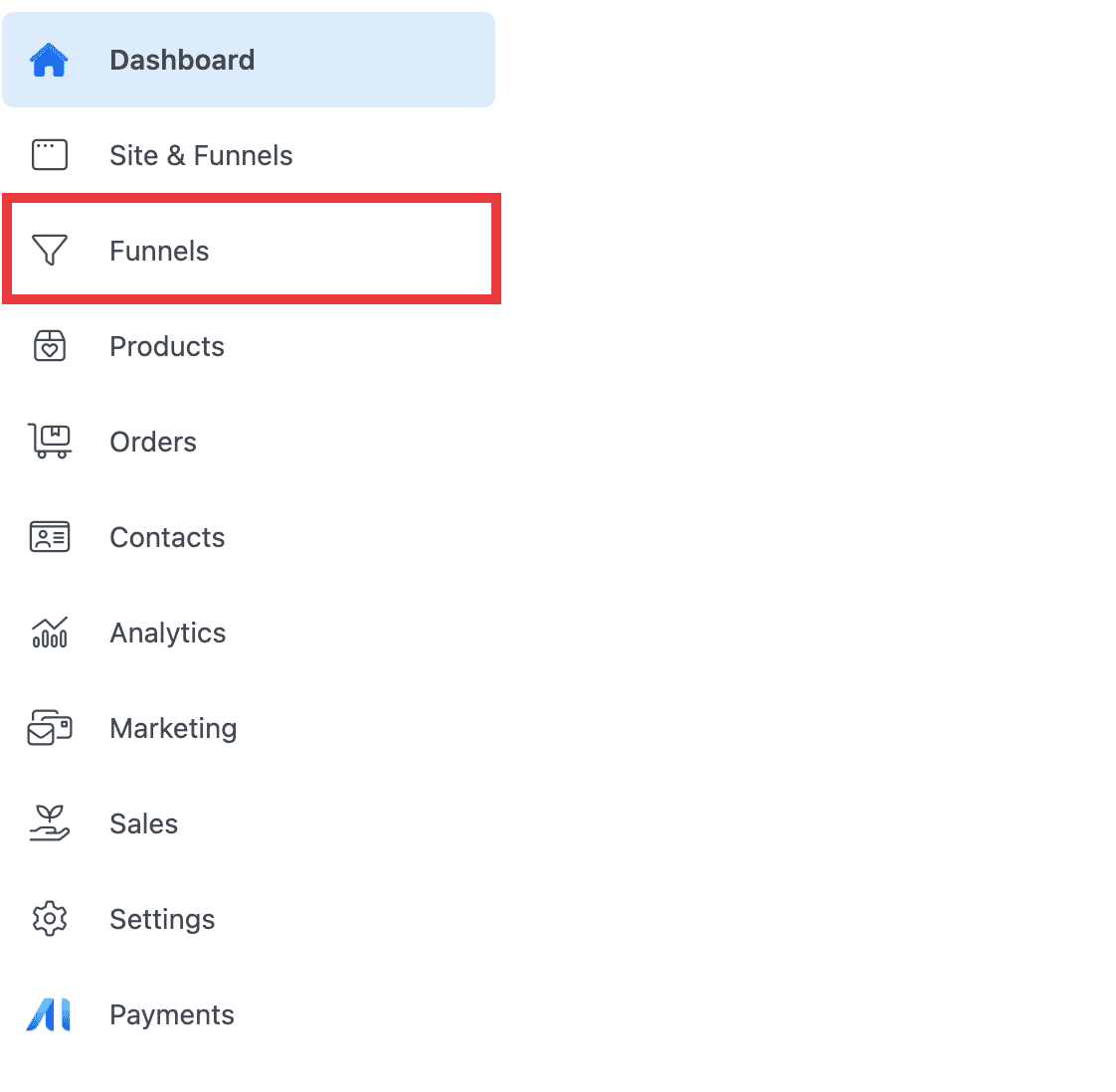
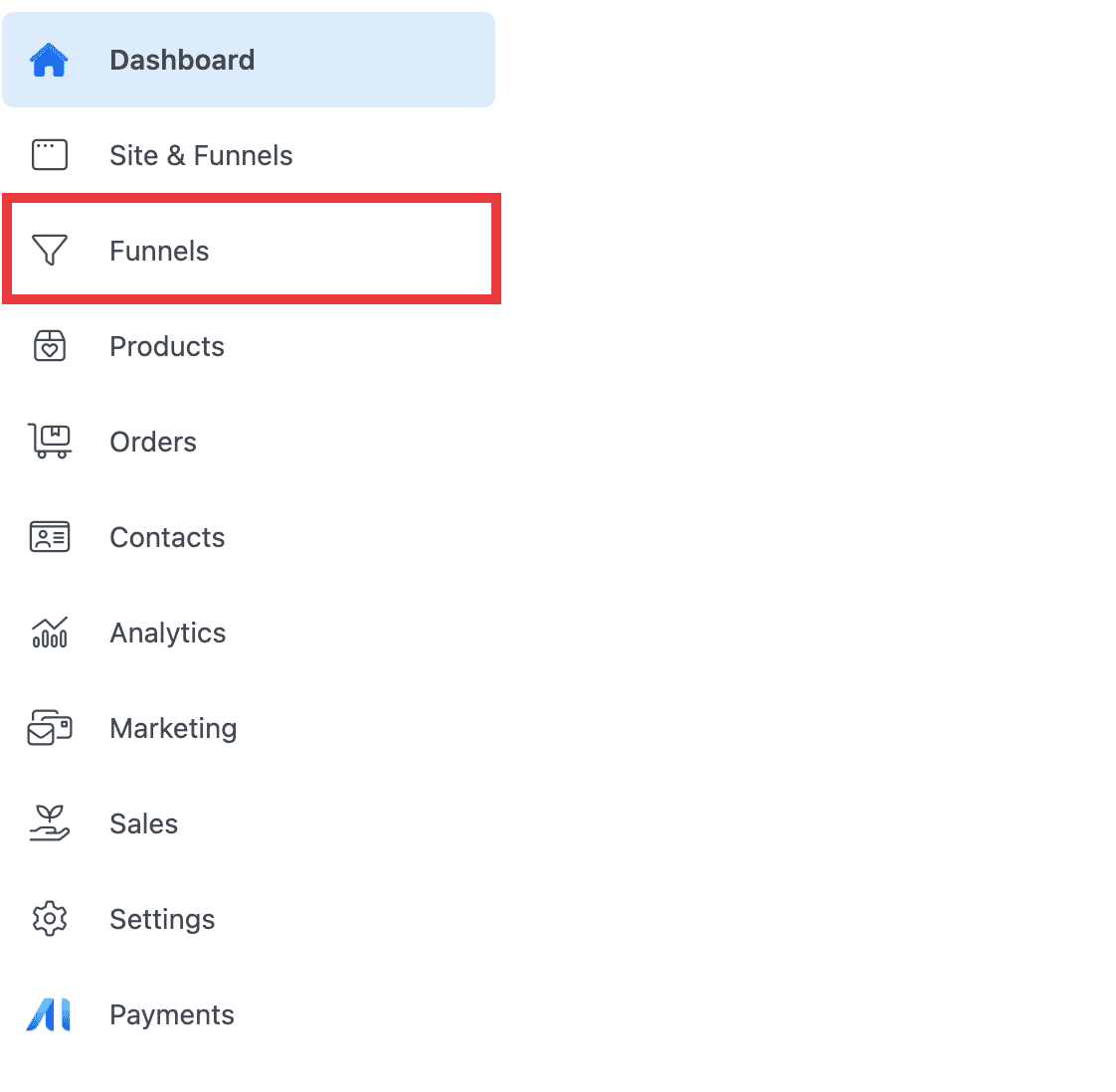
Enhanced the text input experience for users across the app, making it easier for them to see what they’re typing and review their answers.
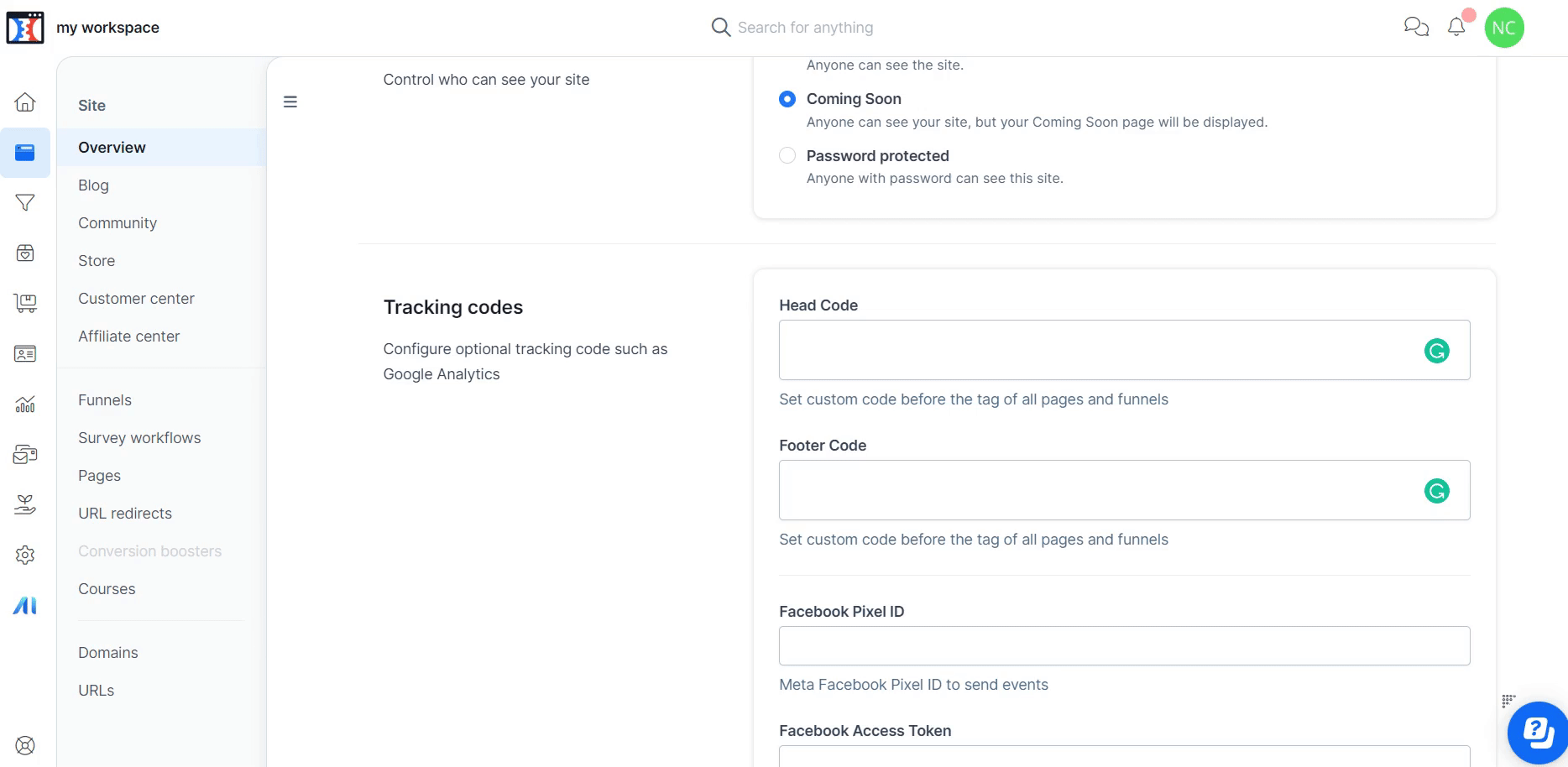
Sites & Funnels
37 new page templates and improved template descriptions
37 new page templates went live, and all existing page template names were updated to better describe the pages, so users know what to expect without even needing to preview the page. 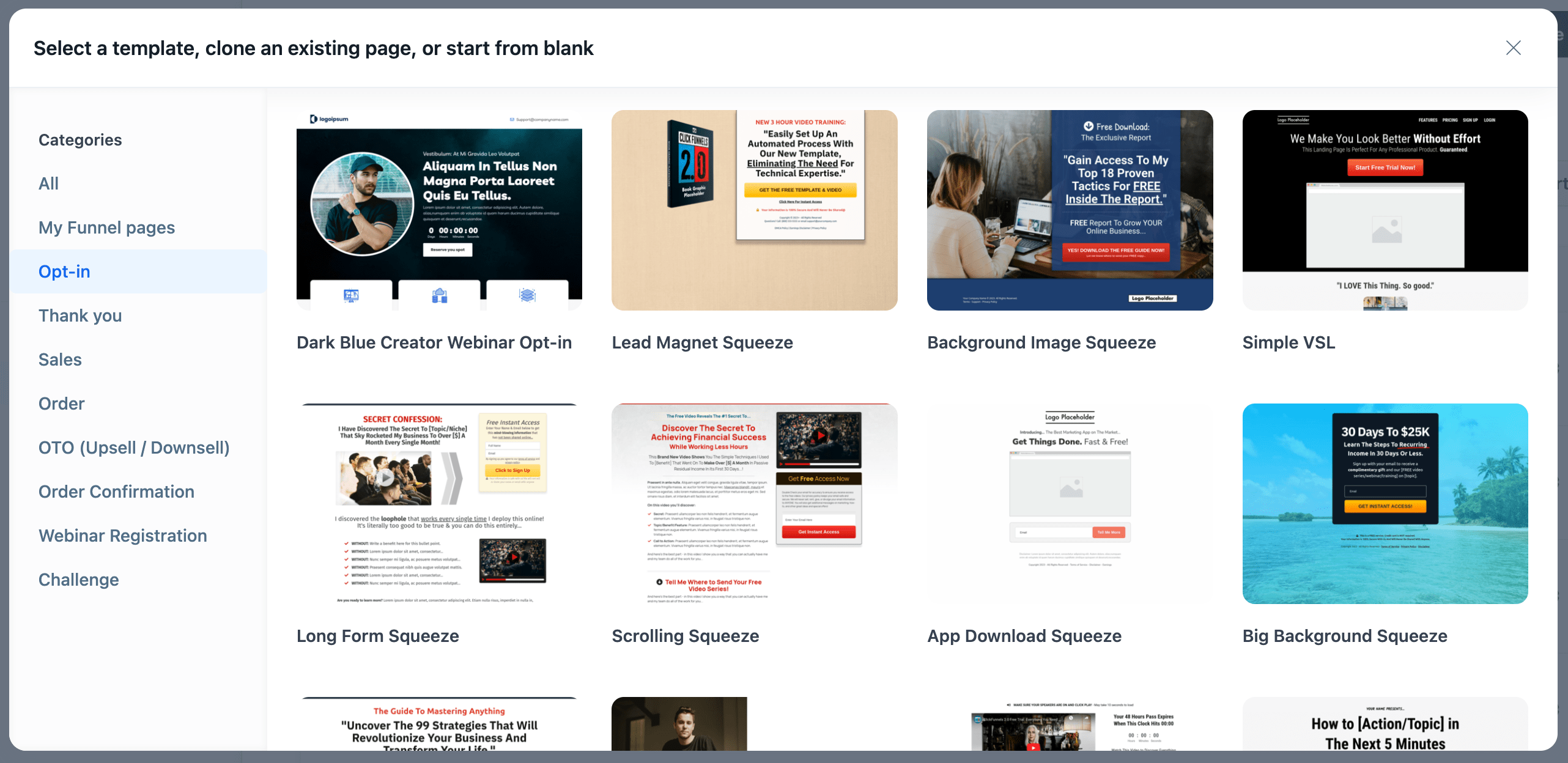
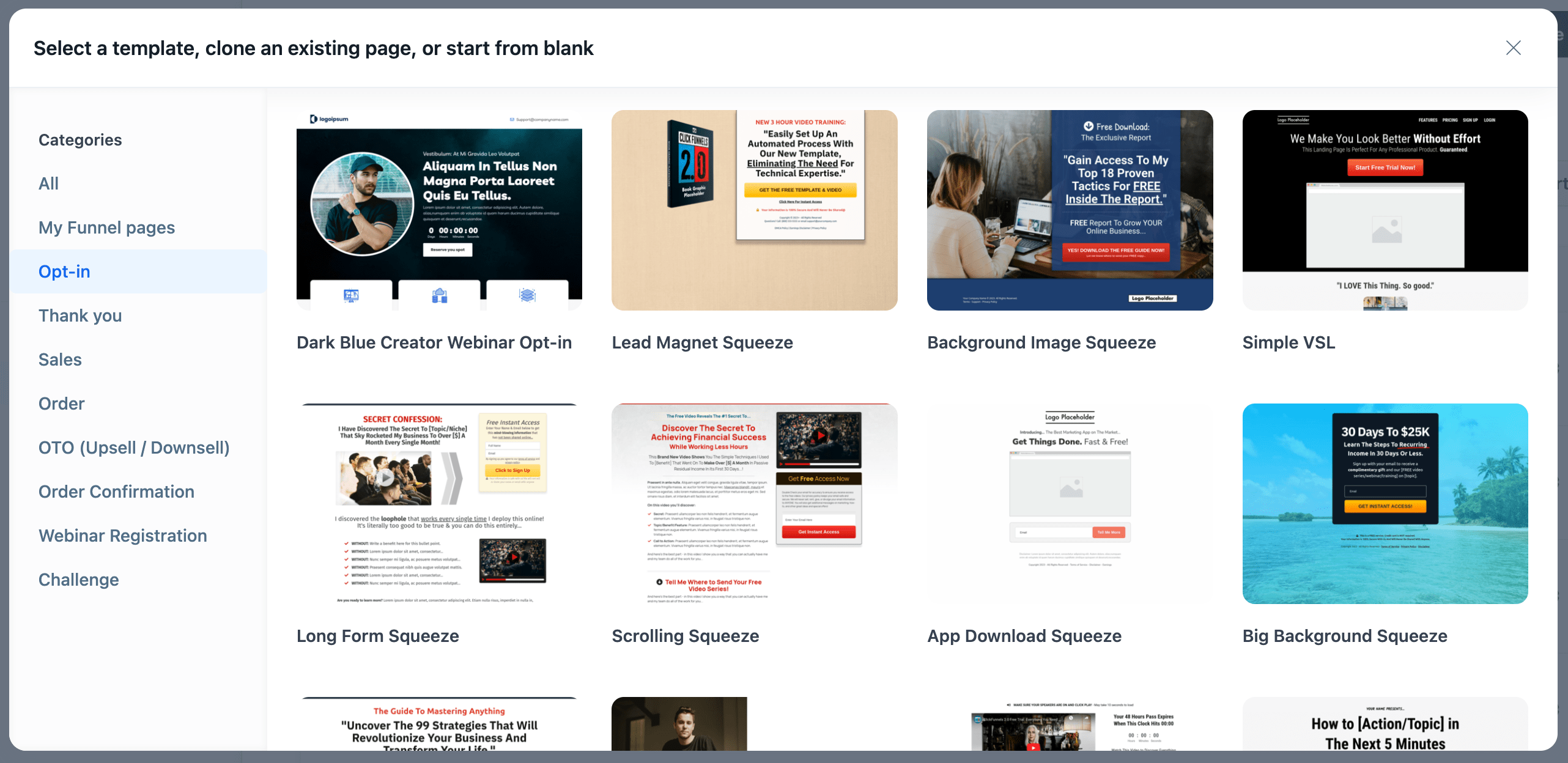
SEO auto-populated
Enhanced the page creation process from within a funnel so the URL and SEO settings are auto-populated based on the page name and description. This allows users to create new SEO-friendly pages easier and faster. 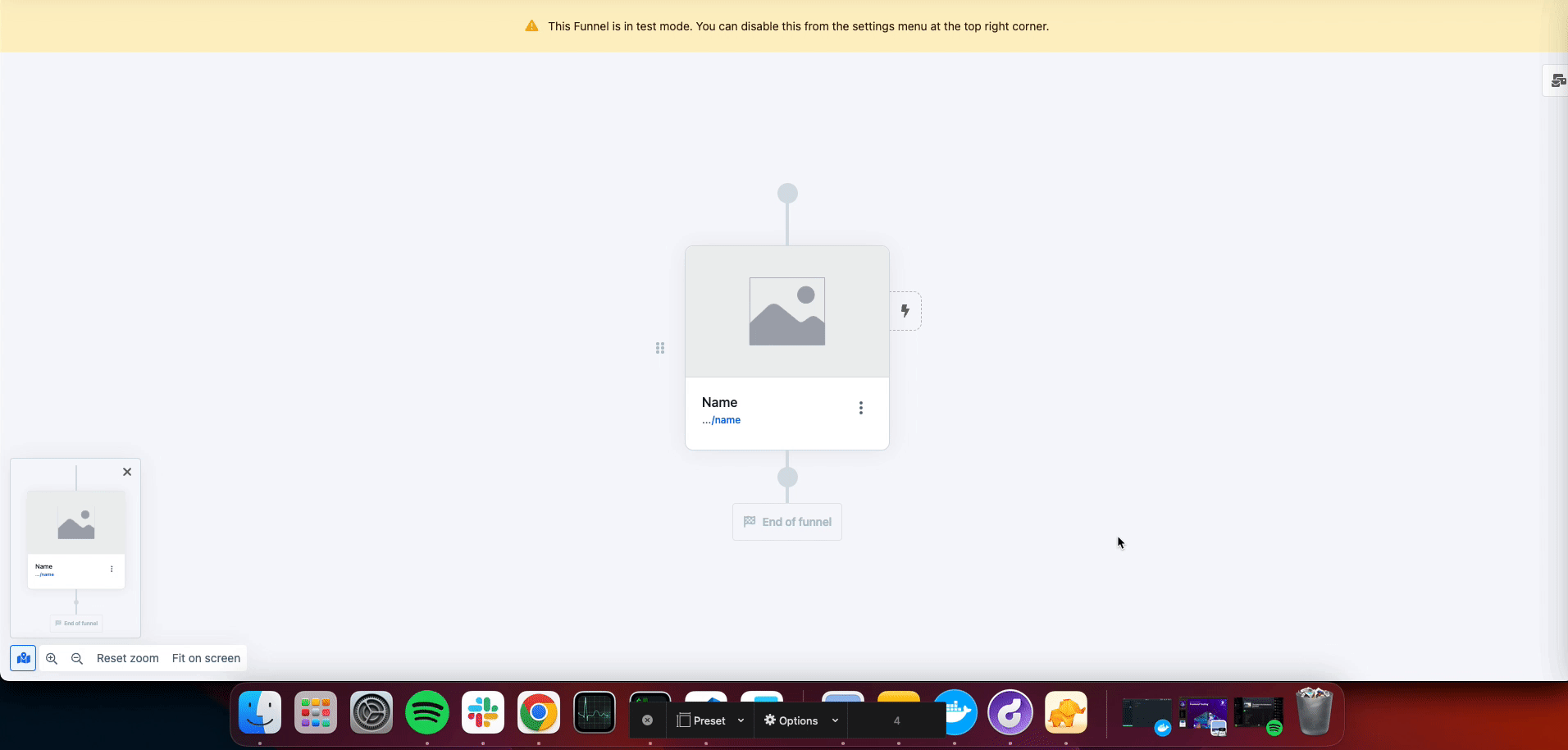
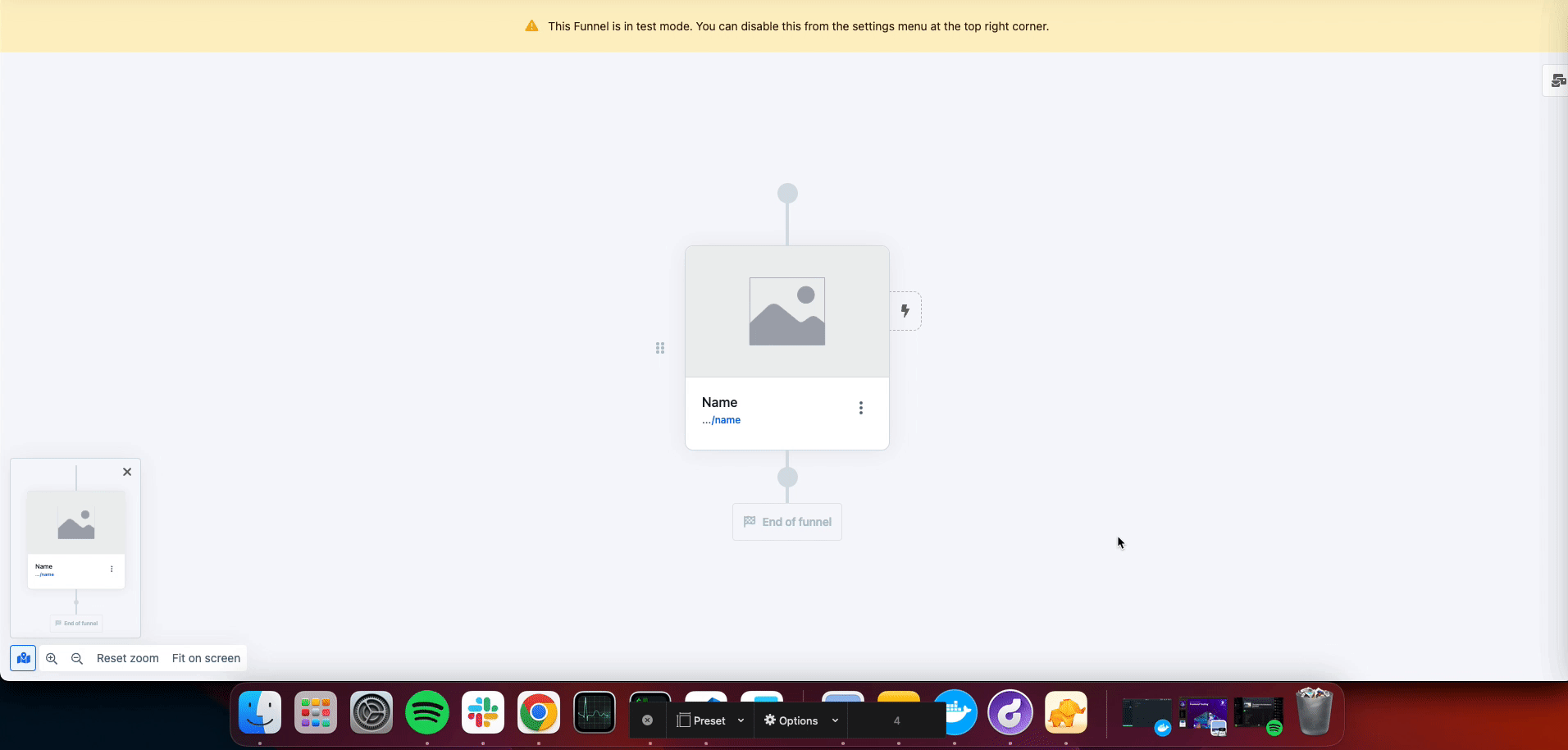
We've enhanced one-time-offer submissions to improve conversions.
Coming Soon status
Added a new “Coming Soon” site status and educated users on what this status means. This allows users to make only their coming soon page visible to anyone who lands on their site, so they can educate their website traffic and capture leads while working on building out their full site in the background.
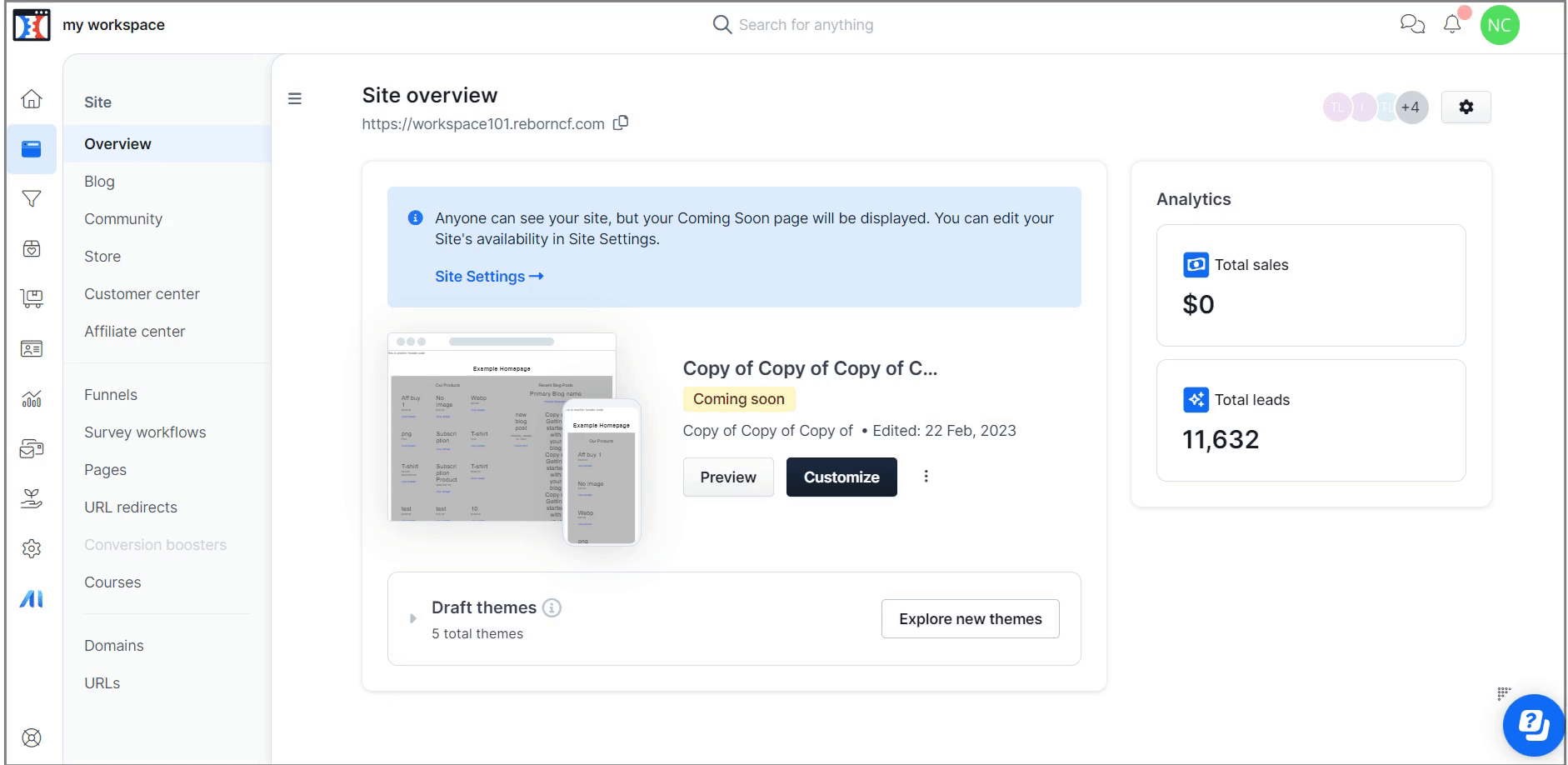
Funnel recipes
Enhanced the user experience around funnel recipes so users can easily choose, preview, and discard recipes while searching for the perfect template.
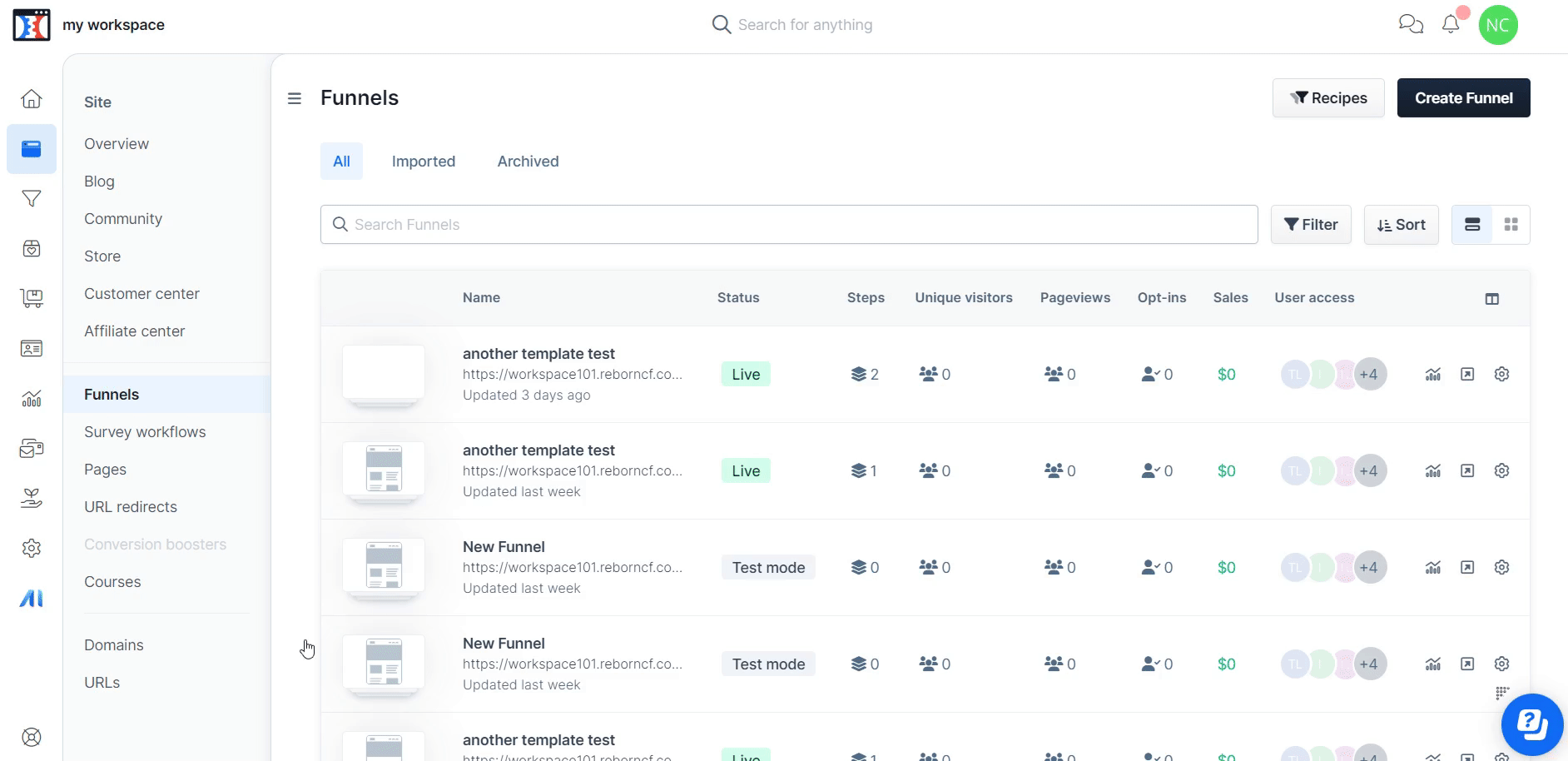
Improved cloning
Enhanced the user experience around cloning blog posts, course lessons, course modules, pages, themes, style guides, and more so users know exactly where to find their cloned content
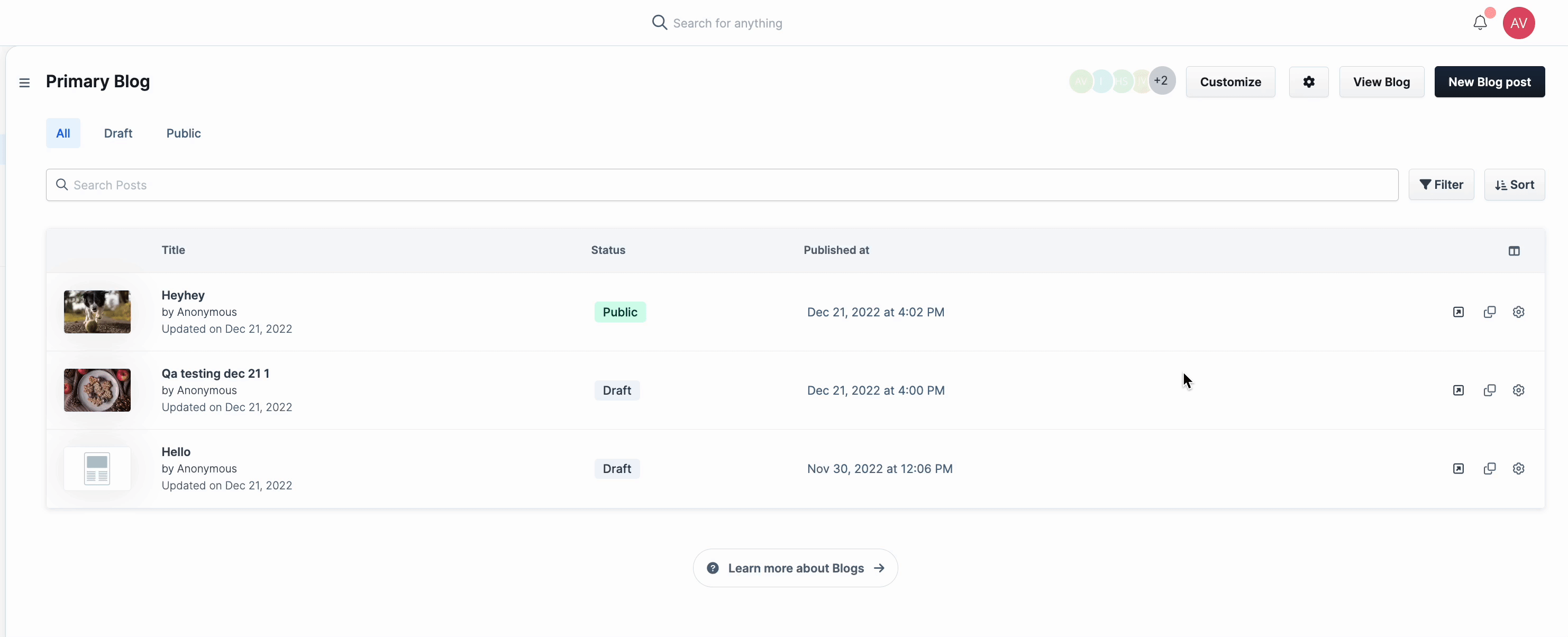
Editor:
2-step checkout customization
Continued to enhance the 2-step checkout element so users can customize the element with their desired font color, background color, etc. 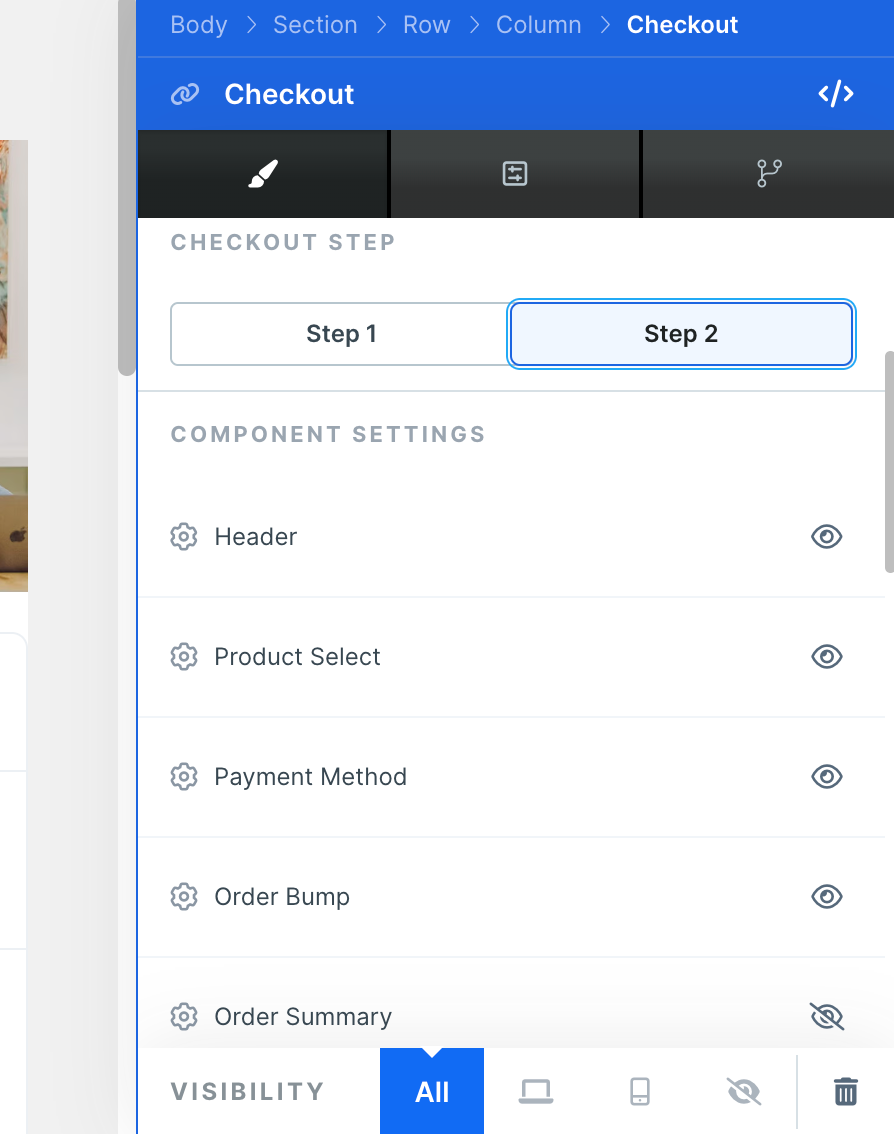
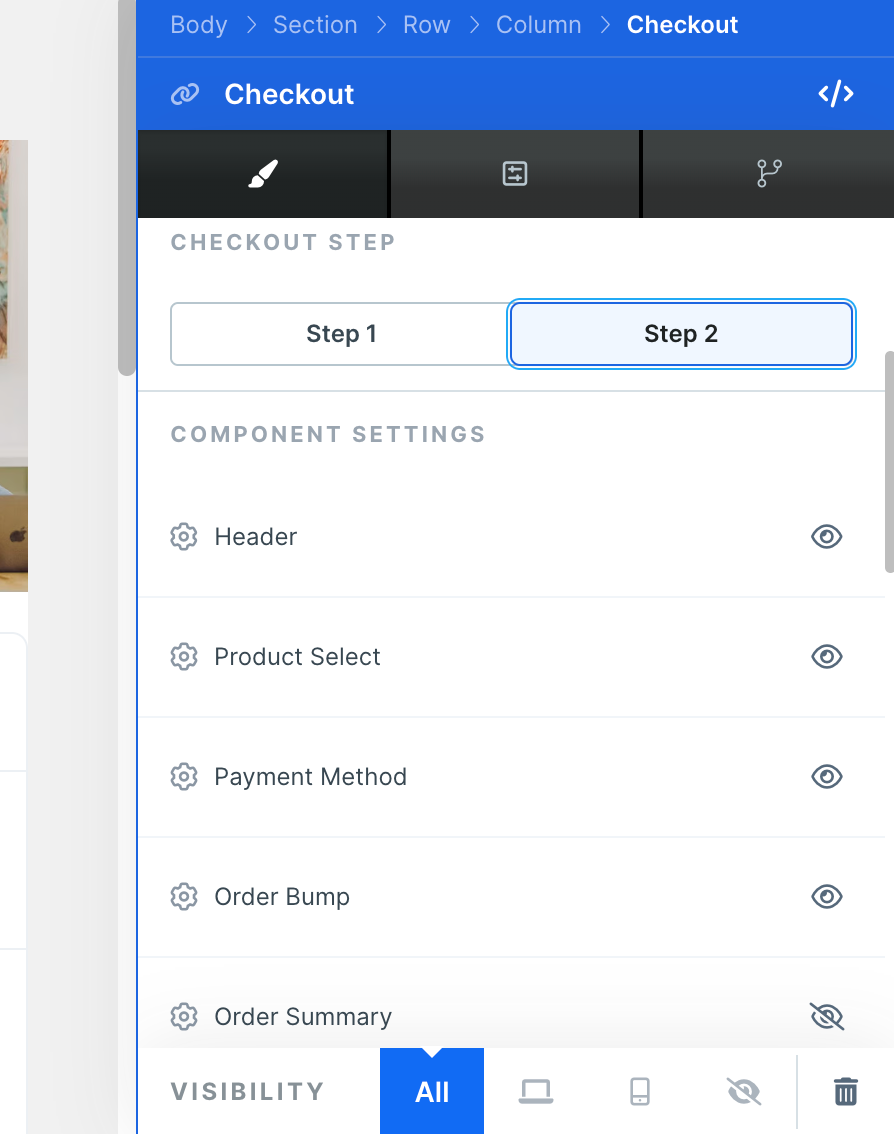
Added missing checkbox input settings for the 2-step terms and services component.
Shortcut keys
Enhanced the keyboard navigation experience for users in the Editor so they can customize pages easier and faster.
- Open sidebar settings when pressing enter on the focused element
- Close Settings/Tools (sidebar, code editor, text editor, etc) when pressing esc
- Add tab navigation in the style guide settings (just like we have in editor settings)
- Add shift + up and shift + down hotkeys for moving Sections/rows/elements up and down
Orders
Approved or declined filters
In the Orders > All Payments index page, you can now filter payments by type (approved or declined) so users can quickly review their transaction history. 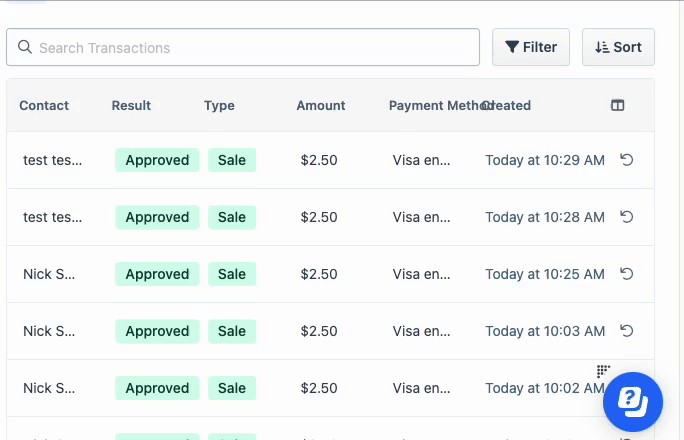
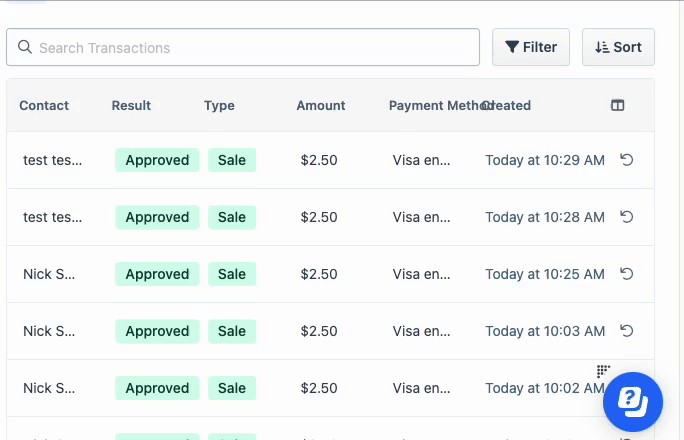
Pay invoice early
Adds the ability for users to Early pay an invoice for a subscription order from the admin center.
Payment change prompt
When changing the payment method on a subscription order from their customer center, customers now get a warning alerting them that this action changes the payment method for all future payments as well. So customers more clearly understand what credit card will be charged in future transactions.
Marketing
Warning prompt
Added a close warning to email address and topic creation pop-ups, so users don’t accidentally lose all of their work by clicking outside of the pop-up.
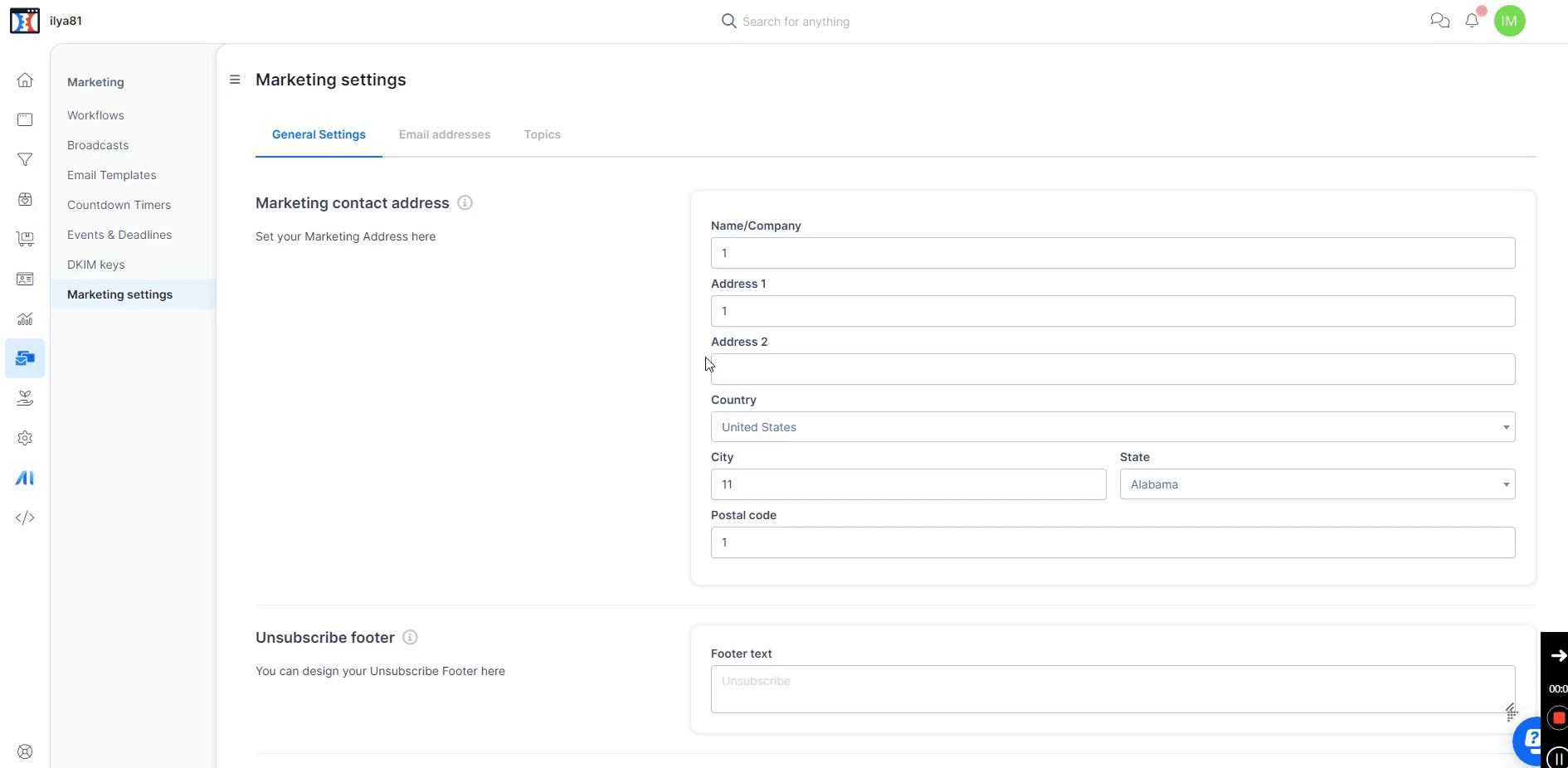
Broadcast names truncated
UI enhancement to how broadcast names are displayed on the index page, so they are now truncated.