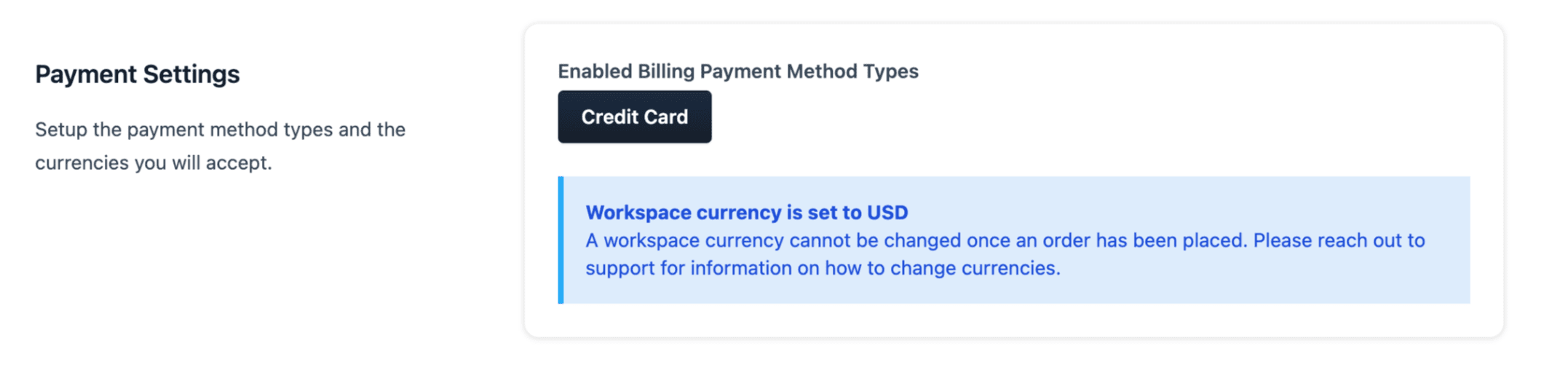new
Products
Marketing
Settings
2/14 Product Update Part 1
Dashboard
Help Button More Visible
- We want you to be able to get help in Clickfunnels 2.0 easily and quickly so we made the help icon more visible in the bottom left corner of the dashboard. Click on “Help” and it will bring up a window where you can search or see a list of help topics!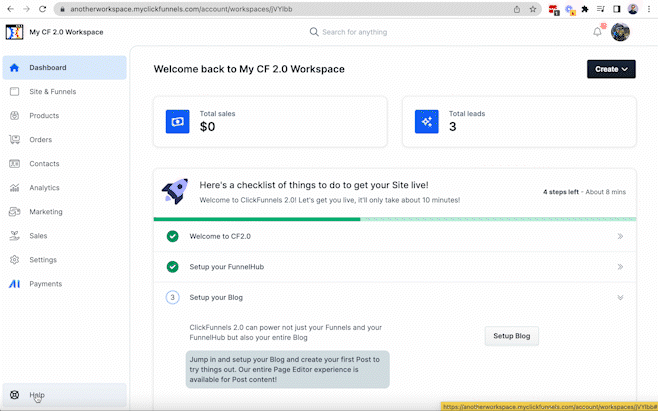
Default Theme Automatically Installed
- When a user signs up for ClickFunnels 2.0 a default theme is automatically installed to their workspace. This means a seamless onboarding experience. All users have to do is sign up and their account is ready to use with a consistent theme and fully designed pages for their homepage, courses, blog, etc. that they can easily customize. Previously, users were getting stuck at the step to select a theme, so now we make a default theme selection for them and they can easily go back and select a different theme if desired. 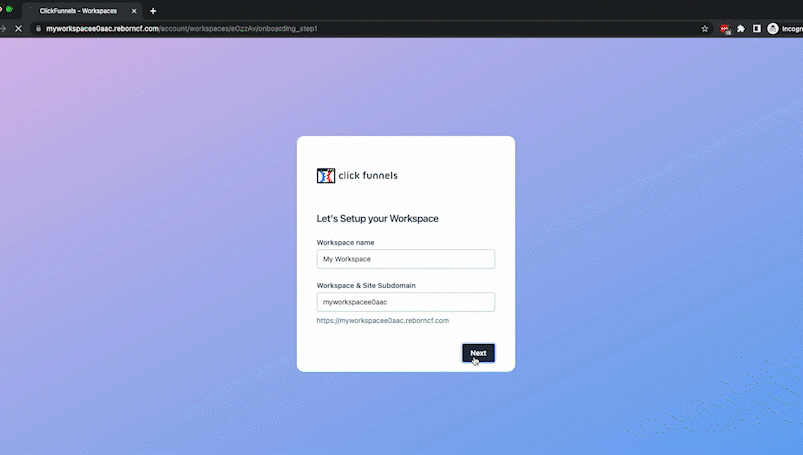
Sites & Funnels
Improved Reporting of Page View Stats for Funnels
- You can now see your pageviews and opt-ins right on your funnel page.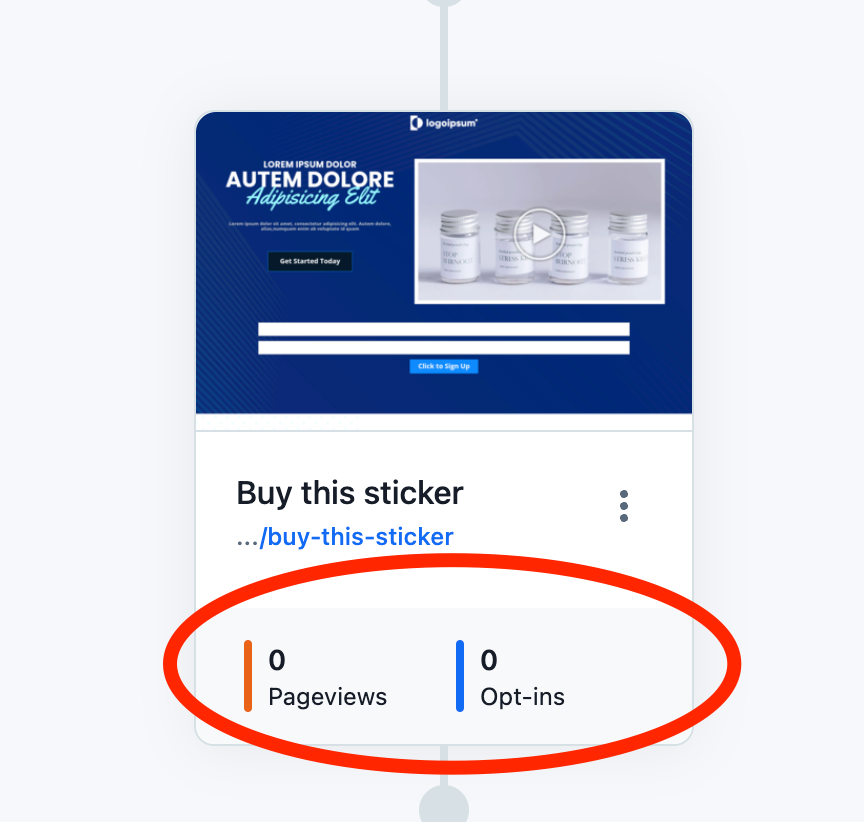
Improved Cloning and Enhanced Experience of Course Cloning
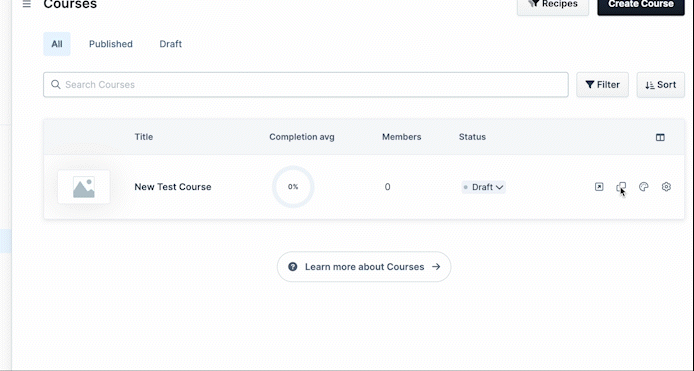
Improved Mobile Experience for Course Lesson Settings
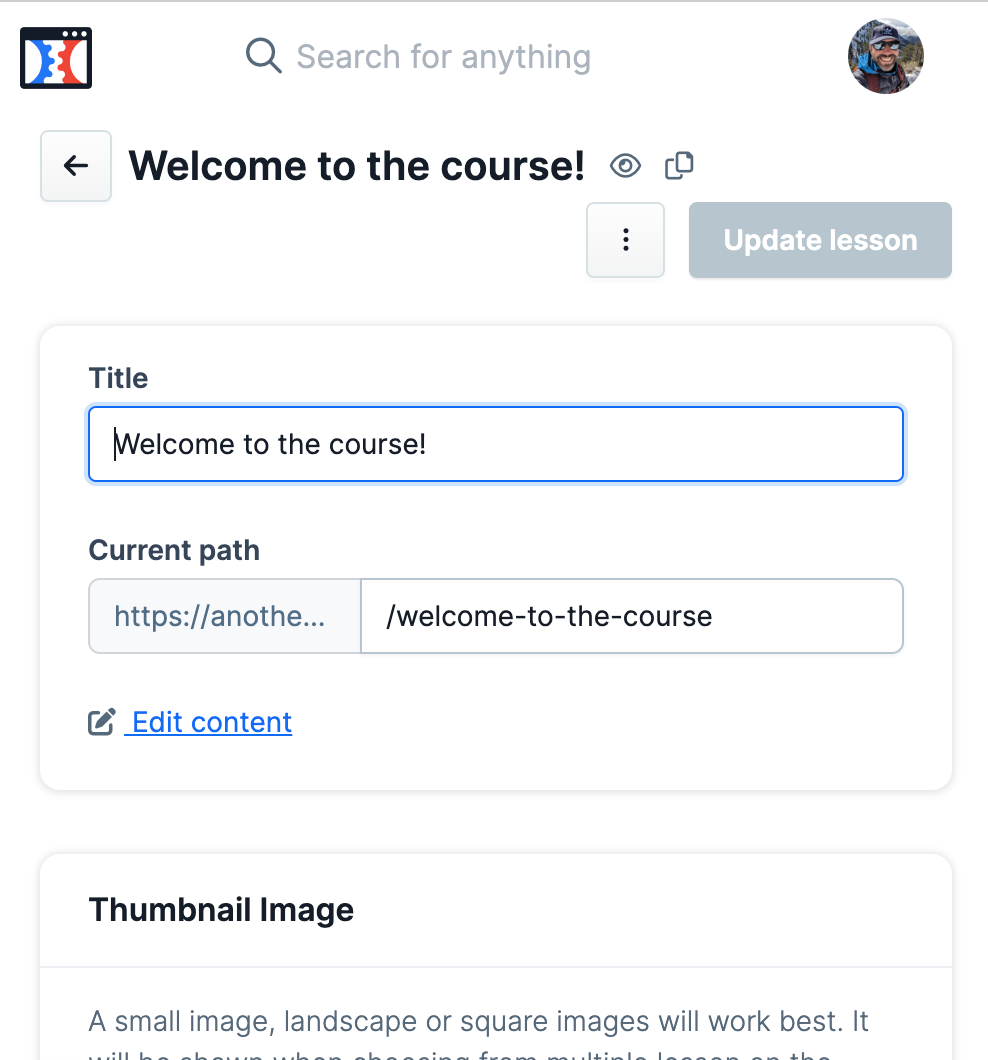
Payment Settings -
Empowers customers to effortlessly manage their payment method for subscriptions they’ve purchased. They can edit their current payment method or add a new one. 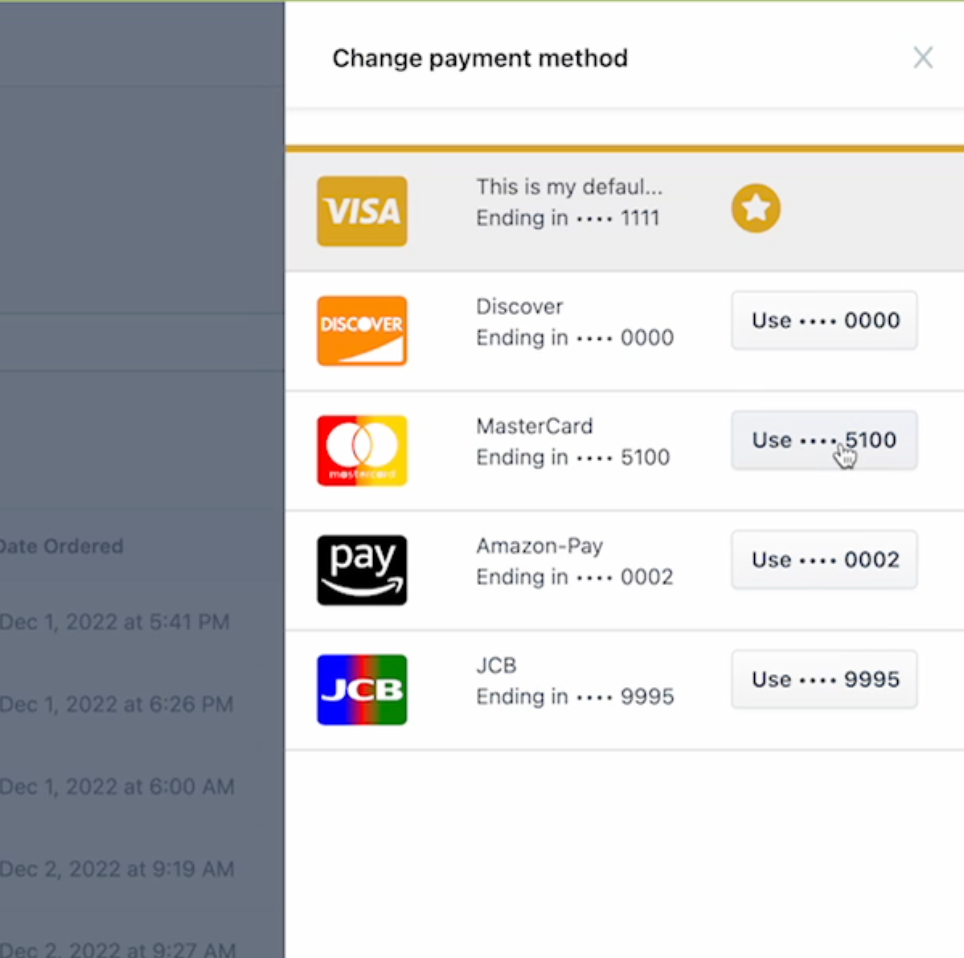
Products
Images for Product Variants
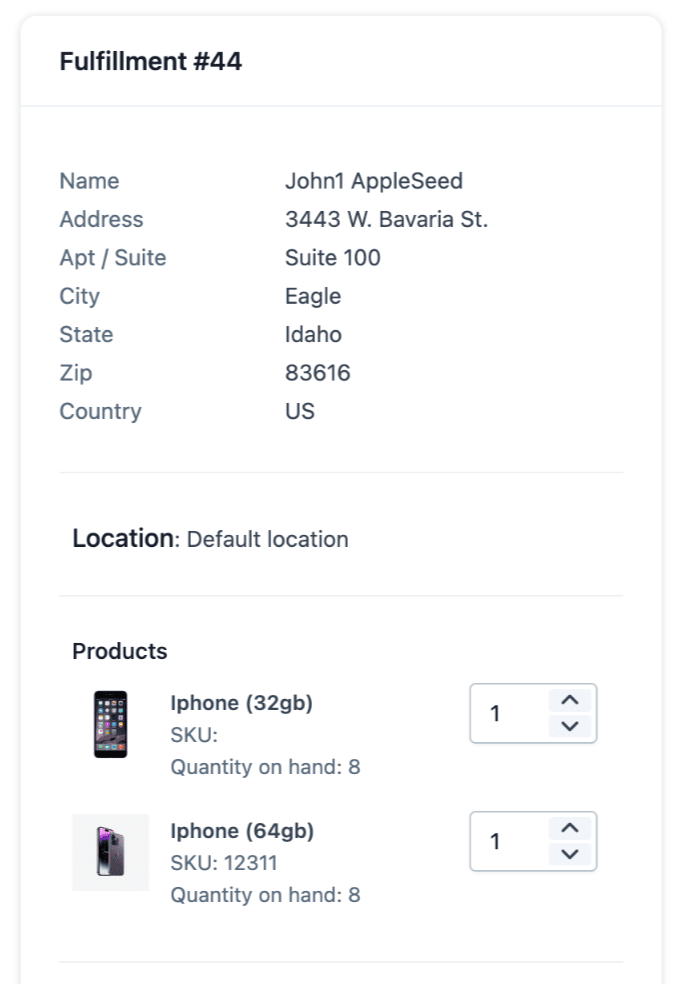
Contacts
Add Payment Method for a User
- Users can now manage their customers’ billing methods – add new payment methods and delete an existing payment method. This enables users to easily service customers over the phone.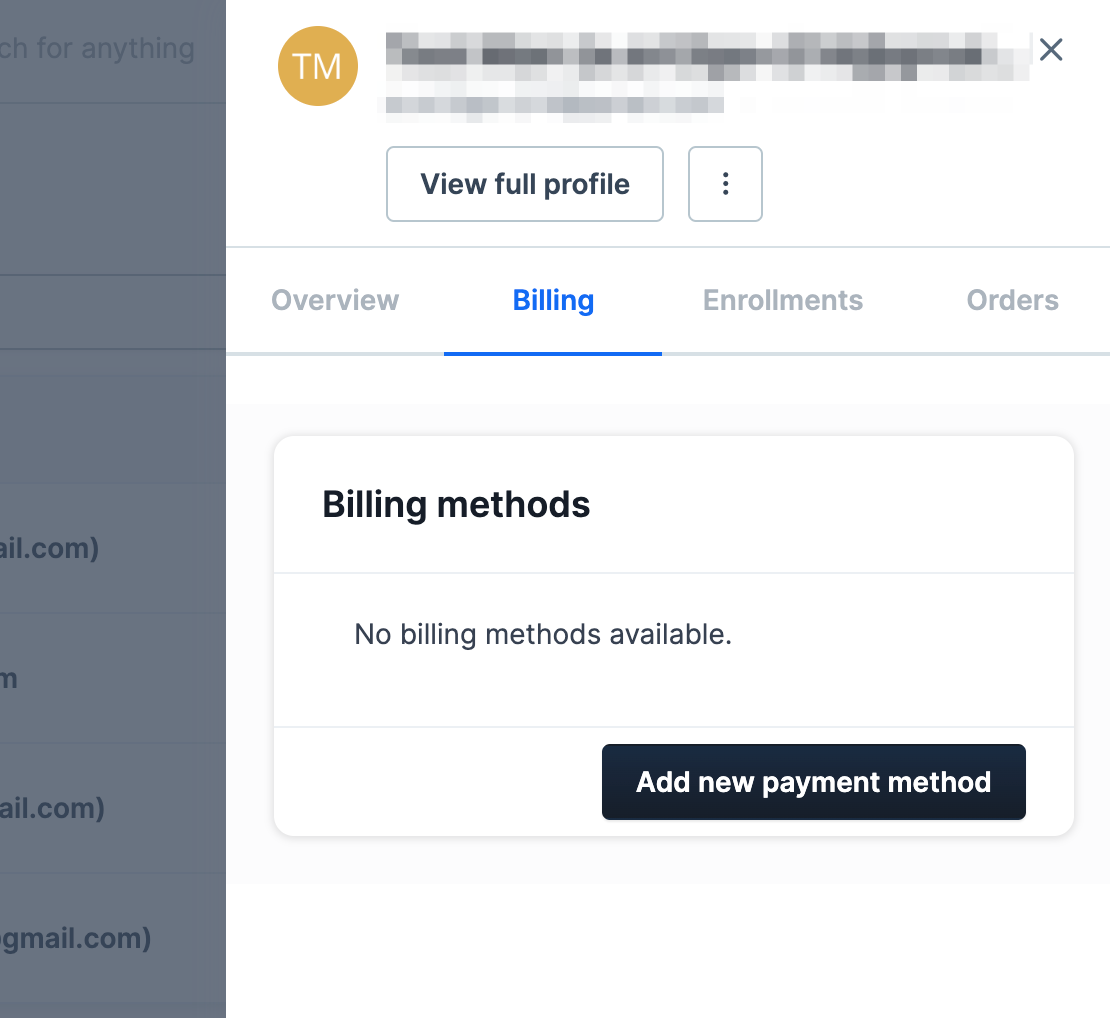
Marketing
Broadcast Stats
- Improved reporting of open and click stats for broadcasts so that our users have a better view of how many emails convert.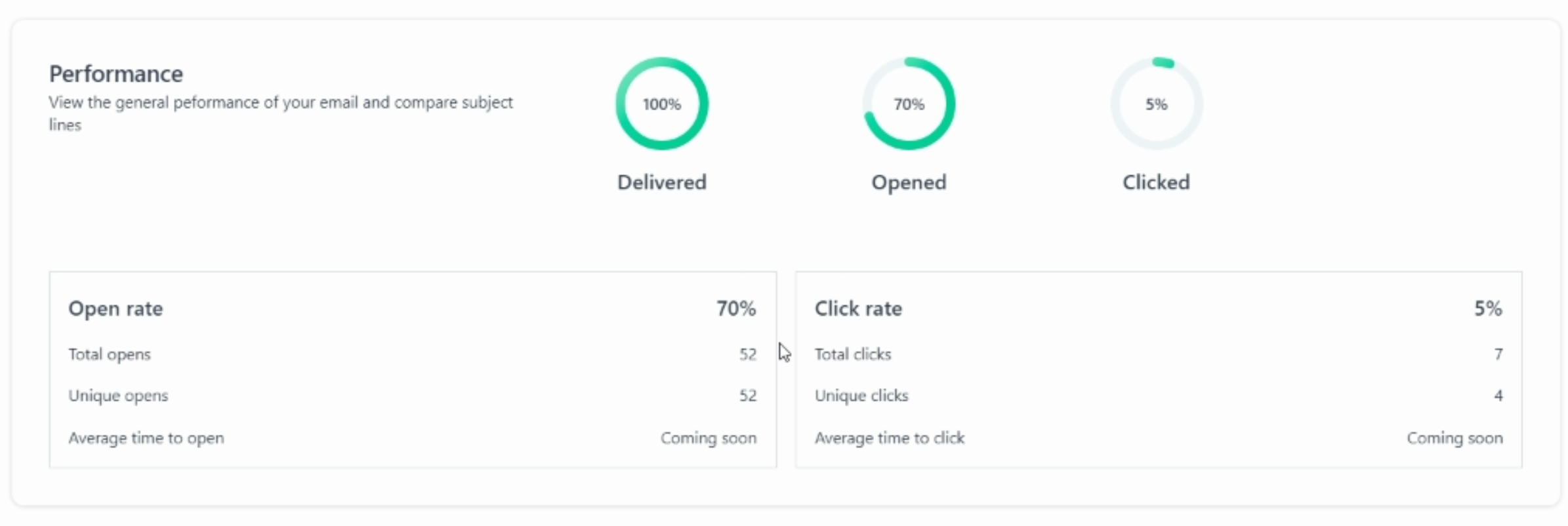
Improved reporting for broadcasts
– the status updates to “sending” when the broadcast is sending and the correct date/time are recorded. (Means you can accurately dig into your analytics and find the best day/time to send broadcasts for your specific list.) 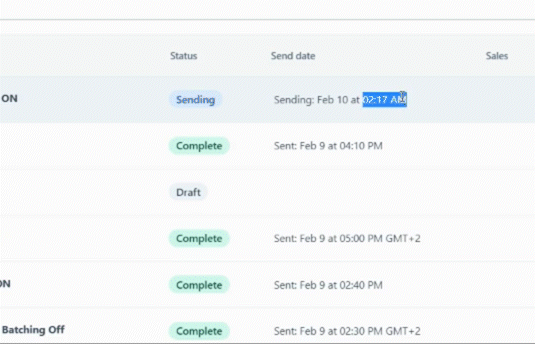
Email Deliverability Optimization
- Email sending of broadcasts for large lists are now batched into smaller groups in order to meet M3AAWG deliverability standards ensuring more sent email arrives in inboxes. Other ESPs generally try to send your emails all at once, which may throttle your sending automatically. By batching as part of our platform, we help improve your email deliverability. Settings
Currency
- Educating users that a workspace currency cannot be changed once an order has been placed. And asking them to please reach out to support for information on how to change currencies. (This keeps reporting and analytics clean and accurate for users.)