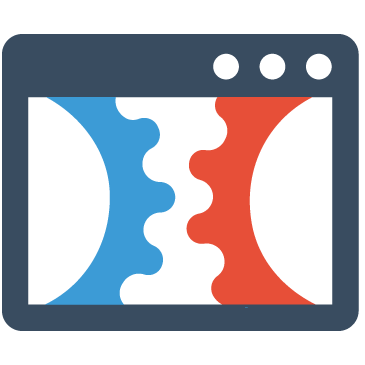Fix Email Countdown Timer For iOS
closed
Michael Ruiz
After a lot of testing, I have discovered that the countdown timer does not work inside of the iOS/iPhone "Mail" app.
It works perfectly for everything else. (gmail app, in browser for mobile, desktop, etc.)
But on the mail app on my iphone the countdown timer just resets back to the initial time after about 60 seconds or so...and the timers time isn't even correct for when the email was sent out relative to the calendar event.
For the email preview it actually shows as a "gif"
This really needs to be fixed ASAP since there are so many people that use iphone and it's "Mail" app
I have also made sure my phone was updated, it is a new model, I deleted and reinstalled the 'Mail' app, I went through all the settings, signed up using different devices, and the problem persists.
Please look into this right away because with it not working correctly it's making me have to look into deadlinefunnel.com to get this right and I don't want to spend an extra $50 per month when this should be working inside CF 2.0
Thank you!!
D
David Lamoureux (Product Support Analyst)
closed
D
David Lamoureux (Product Support Analyst)
not planned
Hey Michael Ruiz Thank you for reaching out about this.
After consulting with our dev team, here's what I can say.
Yes, email countdowns are actually animated GIFs not real countdowns. Generating a longer loop will create a large file size, and is not a good idea. This is pretty standard functionality for image based countdown services.
Deadline Funnels uses the same process and their images are also 60 second loops. This is industry standard. You’ll find very similar results in all tools that generate countdowns for use in emails. The purpose of the countdown image is to entice urgency. It’s not technically possible to have a completely accurate countdown timer in an email since email apps do not allow for dynamic content or the use of Javascript.
Therefore we must rely on animated GIFs to mimic the look of a countdown. This is limited to 1 minute loops to keep the image size reasonable.
Here’s an example from deadline funnel. You’ll notice it’s also a 1 minute loop:
For the reasons above, we have to close this request for the foreseeable future. Thank you for understanding.
Michael Ruiz
David Lamoureux (Product Support Analyst), I understand that it is a gif because it's an email but the problem is that the timer is not displaying the correct time as where it should be with the event.
So for instance, My email will send out 24 hours before the calendar event ends, but the timer inside will say like 2 days 14 hours and so forth.
Again, this works perfectly anywhere else for the email, just not the iOS 'Mail' app.
I beg you guys do look into this because it's big flaw if this is happening to everyones timer thats being opening in the iOS mail app.
(I've used timers in emails using Kartra and this issue does not occur in the iOS mail app.)
D
David Lamoureux (Product Support Analyst)
Hey Michael Ruiz: Thanks for your response. I'll definitely follow up with our dev team about this. I should note, if the email was sent 2 days and 14 hours before the event, then that email's timer is set at whatever time it was sent in relation to the event. Now, if you send an email 24 hours from the event and that email says 2 days 14 hours, then that could be something worth investigating.
One thing I would encourage you to do that would be helpful, is record this happening and the time discrepancy and send it to our support team to log the issue. Thanks!
Michael Ruiz
David Lamoureux (Product Support Analyst), You're welcome! and thank you for looking into this more!
I went back to check my emails from that campaign and now that it's over they all are displaying 00:00:00:00
So it was aware that the calendar event has expired. Now we just need to figure out why theres timers not synced when the emails are sent out to the iOS mail app.
I'll try to keep testing and troubleshooting to see if I can get it resolved and let you know.
D
David Lamoureux (Product Support Analyst)
Michael Ruiz: Thanks for your response, I was able to replicate this in the IOS mail app vs gmail. At this point, this request can be treated more like an issue than a feature request.
I'm guessing it's an image cache issue. The Mail app is probably caching the image locally the first time it loads and then using that same instance of the image on subsequent loads so the timer itself never updates. Same issue exists with other tools as well. Deadline Funnels has the exact same issue. It's not something we can control that we know of.
There's a workaround for that by putting different URL params in each email so that each email includes a unique URL so the caching doesn't have an impact.
Our dev team is seeing if there's anything we can do on our side technically to reduce the impact of caching as well. I'll respond with any updates as I receive them. Thanks for your patience and for surfacing this.
Michael Ruiz
David Lamoureux (Product Support Analyst) Thank you for letting me know and please do reach out when you have an update!!